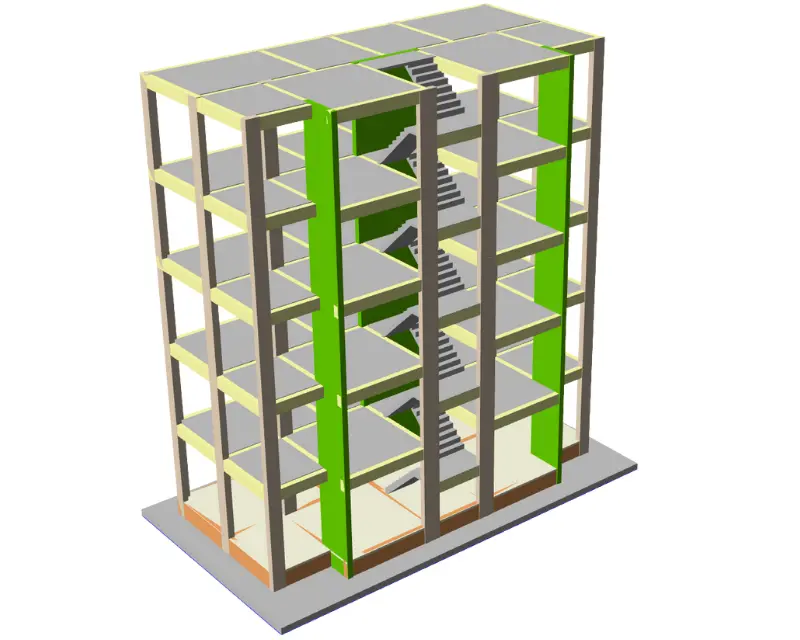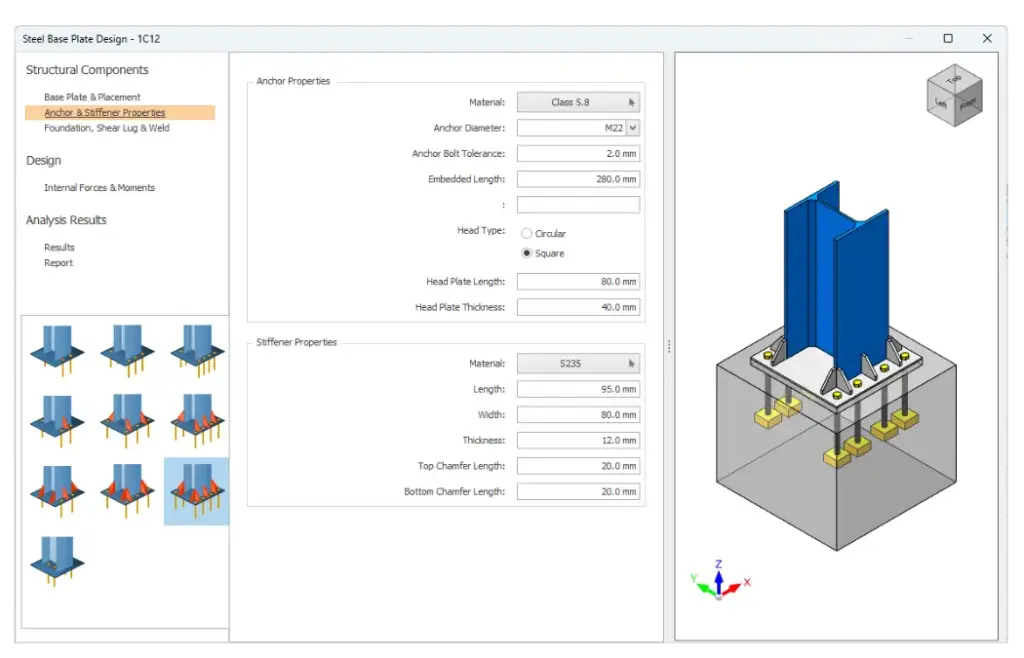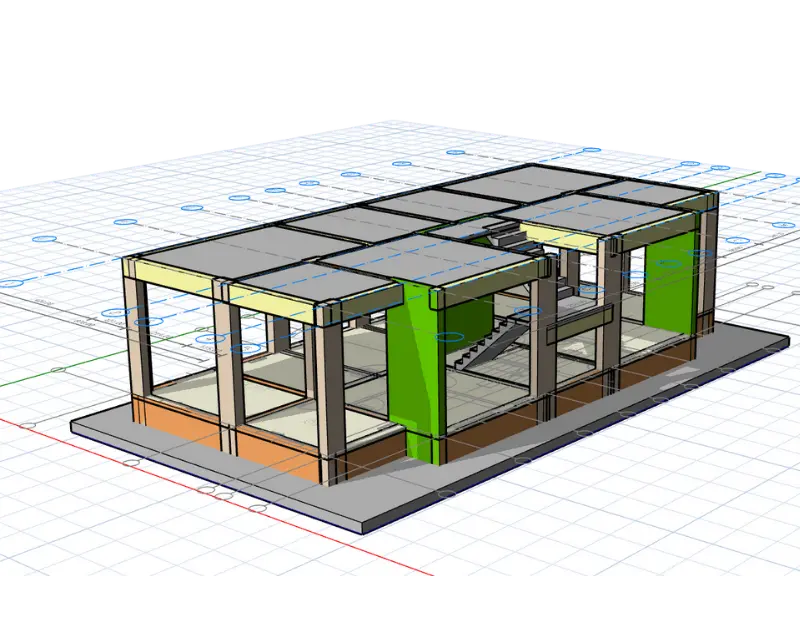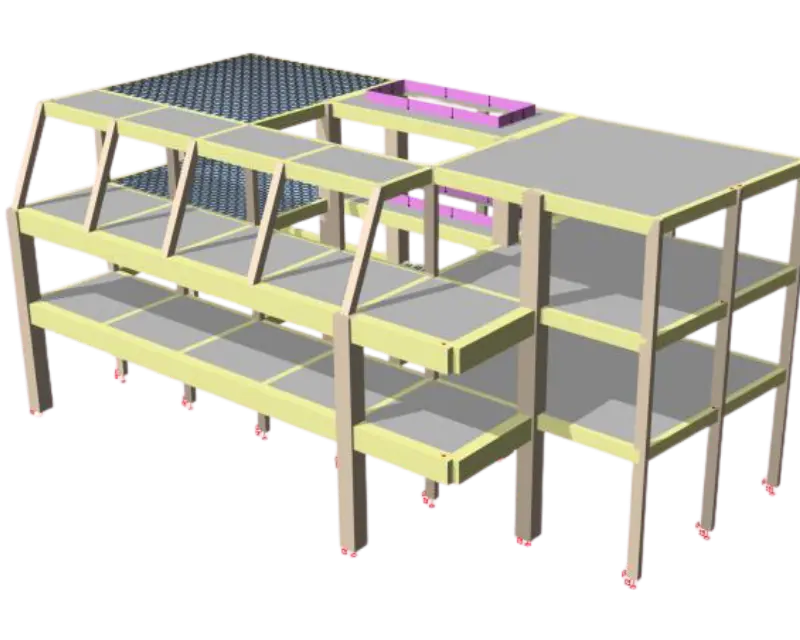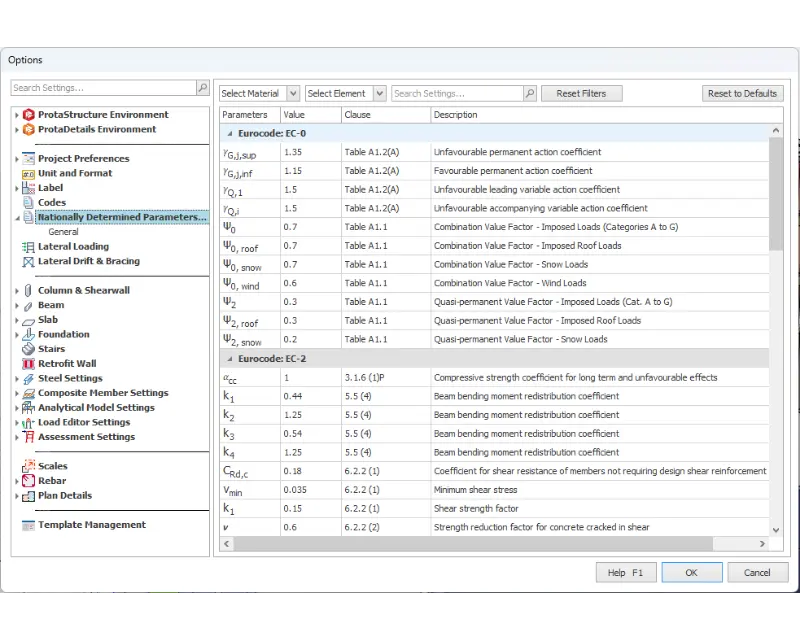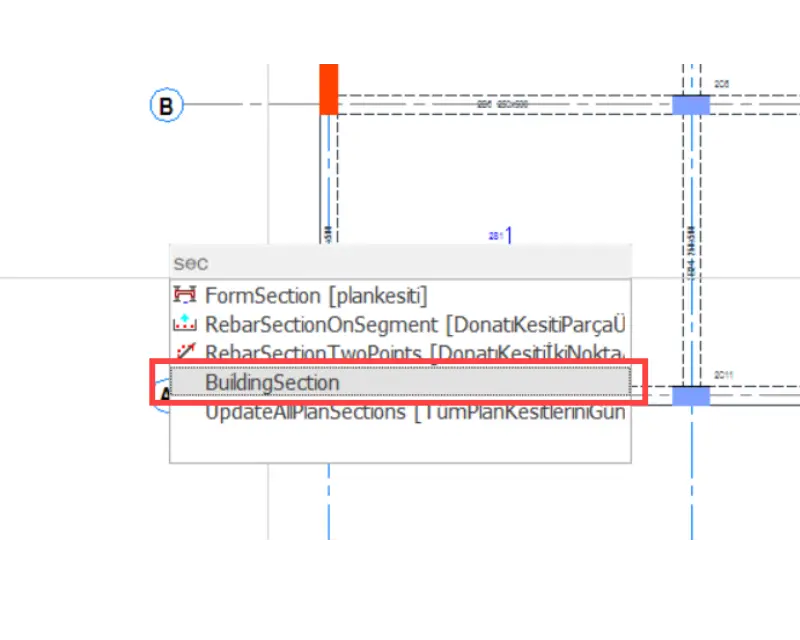What’s New in ProtaStructure Suite 2026: Smarter, Faster, and More Integrated
ProtaStructure Suite 2026 is our most advanced release. With over 40 years of expertise and users in 95+ countries, Prota Software helps engineers design safe and efficient buildings.
This version introduces smart tools that simplify modeling, speed up detailing, and enhance analysis. Therefore, it significantly boosts productivity.
Let’s review key innovations in ProtaStructure Suite 2026 and why it’s worth upgrading.
Smarter Modeling and Design Tool
Reinforced Concrete Staircase Modeling
You can now model stairs in your structural model. Consequently, ProtaStructure automatically meshes, analyzes, designs and details them.
Enhanced Base Plate Design
The new base plate module supports design per ACI, AISC, and Eurocode. Therefore, you don’t need external tools.
New Structural Elements
ProtaStructure Suite 2026 adds:
- Cruciform columns
- Foundation pedestals
- Subbasement walls
- Multi-level slabs on a single storey
These additions offer greater modeling flexibility.
Advanced Seismic and Structural Analysis
Seismic Enhancements
ProtaStructure Suite 2026 includes:
- Multiple User-defined spectra in X, Y, Z directions
- More customizable Modal vertical earthquake analysis per Eurocode
- Editable eccentricities and safety factors
- ASCE/SEI 41 and Eurocode 8-Part 3 performance based design and assessment
These upgrades improve seismic design accuracy.
Flexible Code Compliance and Global Reach
Eurocode NDP Editor
Now, you can edit Eurocode nationally determined parameters using the new NDP Editor. This ensures national compliance.
Expanded Code Support
ProtaStructure Suite 2026 supports:
- Brazilian (NBR) for load combinations and steel design
- Colombian (NSR-10)
- Peruvian (NTE)
- Indian (IS)
Therefore, it’s perfect for global consultants.
Enhanced RC Design
Key improvements:
- Crack width checks
- Punching shear checks with Finite Element results (except for Eurocode and BS)
- Deflection checks with creep and shrinkage according to Eurocode
- New slab rebar patterns
- Improved visual interrogation for fast visual checks
Faster Detailing and Documentation
Building Section Drawings
You can now generate section views across all storeys instantly. This improves presentation clarity.
Rebar schedules for rib beams and slabs.
These features boost accuracy and efficiency.
Productivity Boosters for Everyday Workflows
Customization and Visualization
ProtaStructure Suite 2026 lets you:
- Color code load types
- Use DXF overlays in the load editor
- Create and customize shortcut keys to speed up work
Presentation Enhancements
New features include:
- Graphical support reaction display
- Improved contour labeling
- Transparent image export for polished reports
Therefore, engineers present ideas more clearly.
Powerful Steel Design Upgrades
ProtaSteel Enhancements
New macros help with:
- Curved beams
- Trusses
- Splice joints
- Fin plates
You also gain better IntelliConnect and IFC4 support.
Integration with IDEA StatiCa
Now, you can export internal forces to IDEA StatiCa for connection checks. This speeds up steel design. Improved Foundation Modeling
ProtaStructure Suite 2026 now supports:
- Tie beams per TS500 and ACI318
- Pedestals under steel columns
- Improved pad footing and pilecap design.
These updates enhance foundation modeling accuracy.
BIM and Interoperability
Enhanced Integration - You can export models to IFC4
- IFC Singapore Template compliant to CoreNetX platform for digital project submission
- Additionally, better Revit family mapping and SAF file sharing improve team coordination.
Conclusion: Why ProtaStructure Suite 2026 is a Game-Changer
ProtaStructure Suite 2026 transforms how engineers work:
- Faster modeling of complex structures
- Comprehensive seismic and code tools
- Smarter RC and steel detailing
- Clearer documentation and visualizations
If you want to deliver better projects faster, choose ProtaStructure Suite 2026.
Why Now is the Best Time to Purchase
We are preparing to launch ProtaStructure 2026 by the end of June. If you purchase now, you will automatically receive the new version at no extra cost—and avoid the upcoming 15% price increase.
In the meantime, here are some resources that can help guide your learning:
- Getting Started Page – Basic Training Guides, Getting Started videos, Tutorials, Tips & Tricks
- Prota Software YouTube Channel – In-depth tutorials tips & tricks how to playlists.
- Online Demo Video – Learn How to Accelerate Building Design and Detailing with ProtaStructure Suite 2025
- Brochure – Discover more about ProtaStructure Suite.
- Prota Software Community – Explore a delightful collection of whitepapers, client projects, blogs, news, and webinars, all centered around the world of Prota Software.