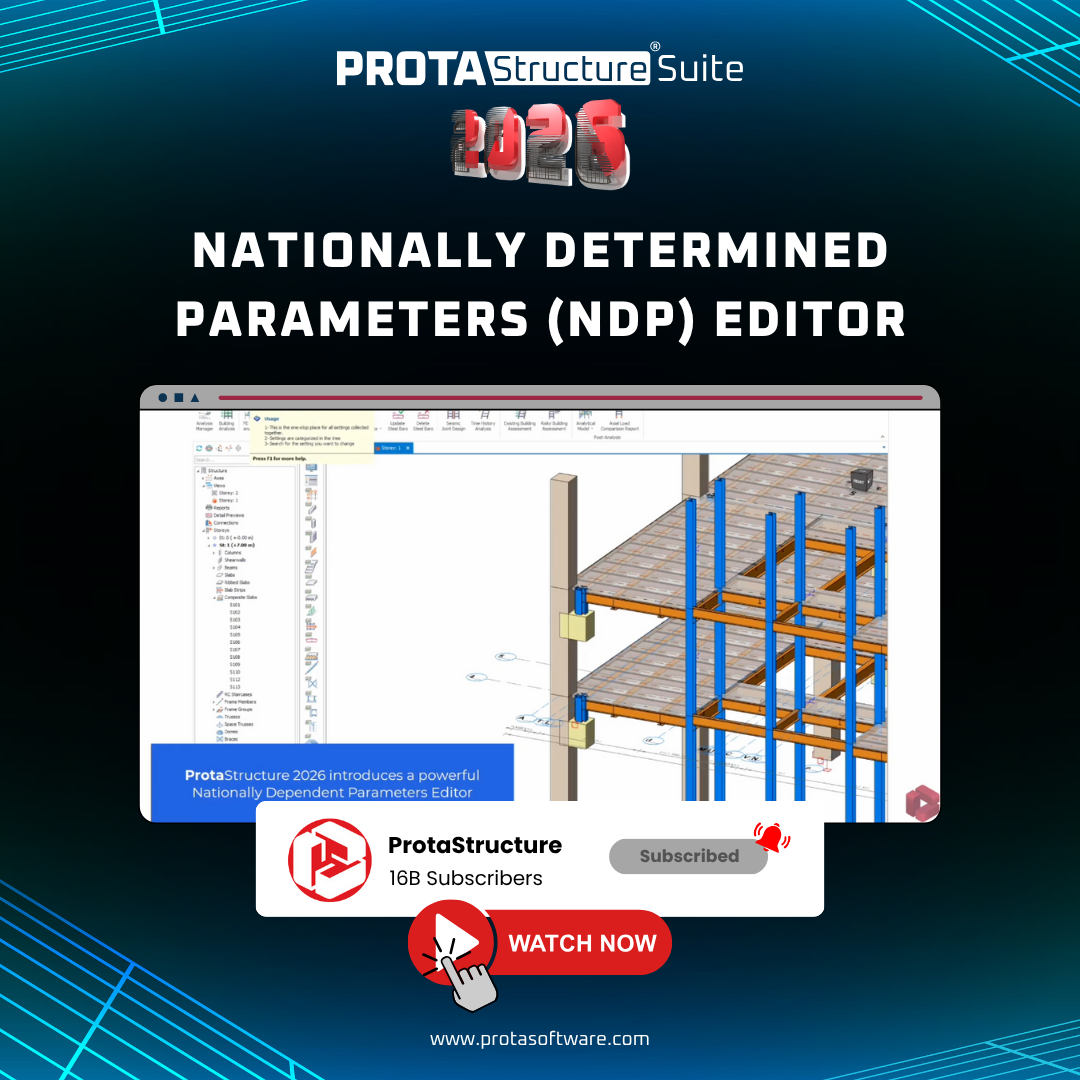
Smarter Eurocode Design with NDP Editor in ProtaStructure 2026
Introducing the NDP Editor: Smarter Eurocode Customization in ProtaStructure 2026
The Nationally Dependent Parameters (NDP) Editor is one of the most significant additions to ProtaStructure 2026. It simplifies how engineers adapt Eurocode parameters to national requirements.
Every country’s National Annex defines specific rules, from safety factors to seismic coefficients. The NDP Editor centralizes these parameters into one unified interface. Consequently, engineers can deliver fully compliant designs faster, more accurately, and without manual input.
Watch the NDP Editor in Action
Our latest video demonstrates how the NDP Editor helps users adjust Eurocode parameters with ease. It allows seamless control over partial safety factors, deflection limits, concrete restrictions, and seismic coefficients through a clear, user-friendly interface.
Watch the full video
In this video, we show how engineers can:
-
Select and modify country-specific annexes such as Eurocode 2 + Greek Annex or Eurocode 8 + Italian Annex.
-
Save customized NDP settings within a project or export them as reusable templates.
-
Ensure full compliance with local standards without additional tools or manual input.
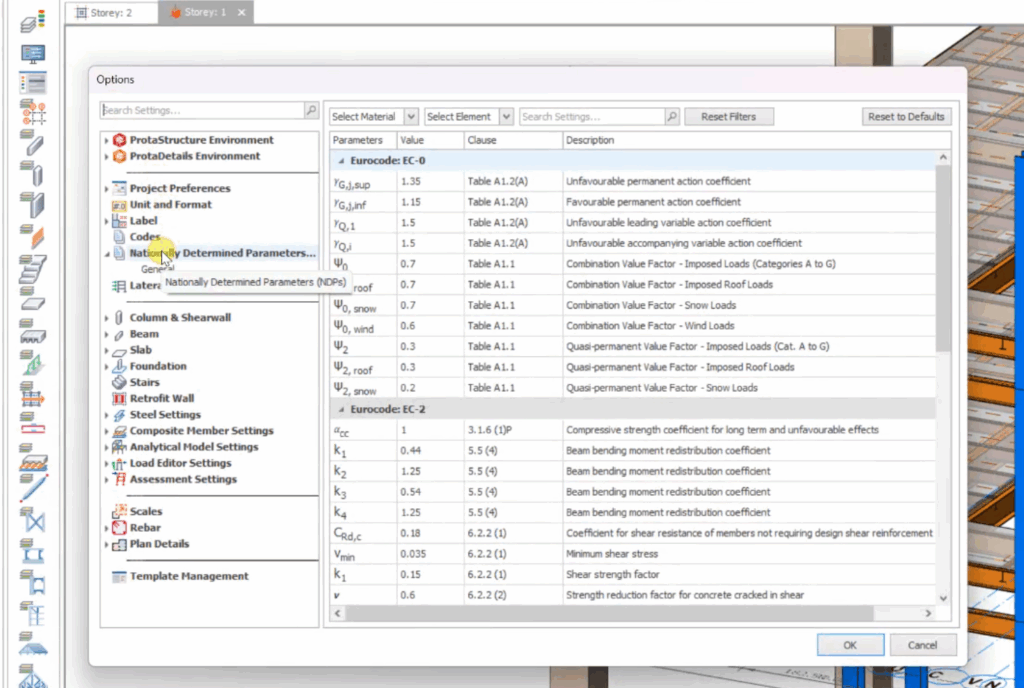
What Is the NDP Editor?
The NDP Editor is a new module in ProtaStructure 2026 that centralizes the management of Eurocode annex parameters.
Each Eurocode—whether for concrete, steel, seismic, or loading—includes National Annexes that define safety factors, material limits, and load combinations.
The NDP Editor, therefore, combines all these adjustable parameters under one intuitive interface.
How to Use the NDP Editor
Using the NDP Editor in ProtaStructure 2026 is simple and intuitive.
You can access it from the Design > Code Settings > NDP Editor menu or directly through the Code Selection window.
Once opened, the interface displays all Nationally Determined Parameters (NDPs) defined under the selected Eurocode — including safety factors, material limits, and seismic coefficients.
-
Select Your Eurocode and Annex
Choose the main Eurocode (e.g., Eurocode 2, 3, or 8) and the corresponding National Annex. -
Review and Edit Parameters
Adjust partial safety factors, load combinations, or deflection limits according to your project or local requirements. -
Save and Reuse
Save your customized settings as an .NDP file to reuse in future projects or share across your organization. -
Apply Instantly
Once saved, the new NDP settings are applied directly to your analysis and design, ensuring full Eurocode compliance and local accuracy.
With these few steps, engineers can achieve faster, standardized, and fully localized design workflows — without the need for external spreadsheets or manual code modifications.
Why It Matters
1. Localized Design Compliance
Each country applying the Eurocode has its own National Annex, defining coefficients and limits based on local practice.
The NDP Editor allows you to apply these annexes directly in your projects. Therefore, it ensures official compliance and code validity without extra effort.
2. Project-Specific Flexibility
International or public projects often demand different design requirements.
With the NDP Editor, engineers can quickly create or modify custom NDP sets. As a result, they save time and reduce inconsistencies across models.
3. Centralized Management and Sharing
Customized parameters can be saved as .NDP files. Moreover, these files can be shared across the organization and reused in future projects. This guarantees consistency and enhances efficiency across teams.
4. Seamless Integration
The NDP Editor is accessible through Design > Code Settings > NDP Editor or from the Code Selection window.
In addition, all parameter changes are stored within the project file. Therefore, configurations remain consistent even when a project is transferred between systems.
How the NDP Editor Enhances Eurocode Workflows
Engineers working across different regions can now define their nationally determined parameters directly within the software.
This eliminates the need for external spreadsheets or manual code edits. Consequently, design speed and reliability improve significantly.
Moreover, the NDP Editor organizes supported codes under categories such as Eurocode 2, 3, 4, and 8. This structure allows users to search and filter parameters by material, element type, or keyword efficiently.
A Step Forward in Smart Structural Design
The NDP Editor is more than a customization tool. It acts as a bridge between international standards and local engineering practices.
By supporting diverse national standards, ProtaStructure 2026 enables engineers to deliver compliant, optimized, and efficient designs for all project types.
Ultimately, the NDP Editor transforms Eurocode-based workflows. It helps engineers work smarter, faster, and with full confidence in code compliance.
Exlpore More from Prota Software
Unlock the full potential of ProtaStructure with our expert resources:
-
Prota Help Center – Quick tutorials and guides for every feature.
-
ProtaStructure YouTube Channel – Watch demos, tips, and feature highlights.
-
Community Page – Connect and share with engineers worldwide.
-
Webinar Recordings – Revisit past training sessions anytime.
-
White Papers – Explore expert insights and best practices.
-
Project Gallery – See real projects designed with ProtaStructure.
-
Client Success Stories – Learn how others achieved results with ProtaStructure.
Start modeling smarter, designing faster, and building safer with ProtaStructure Suite today.