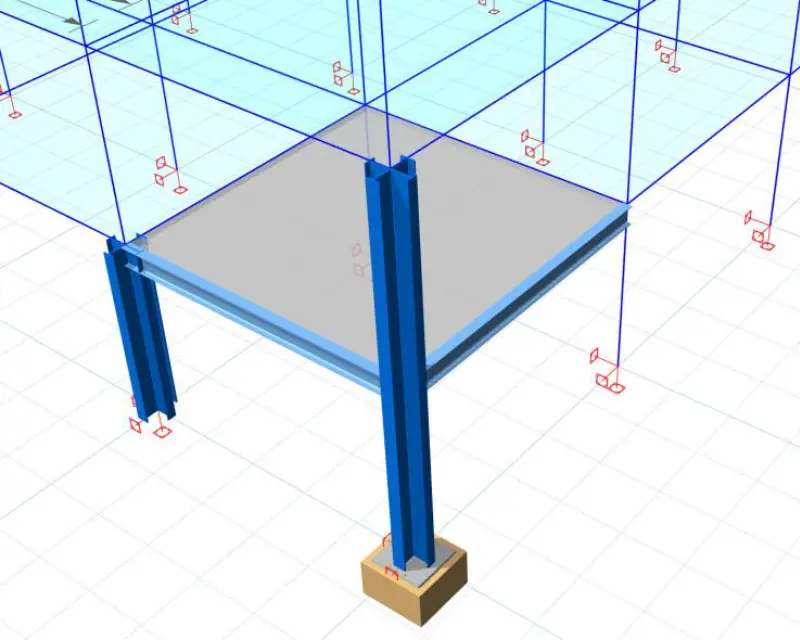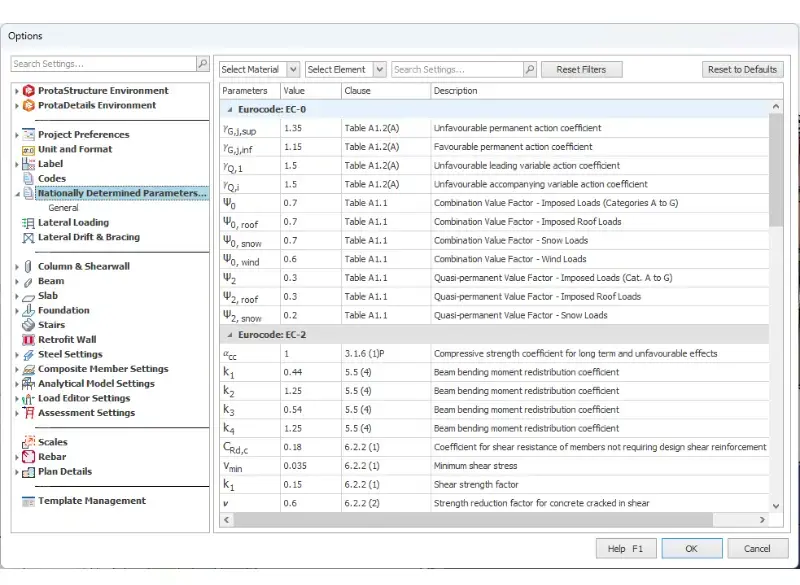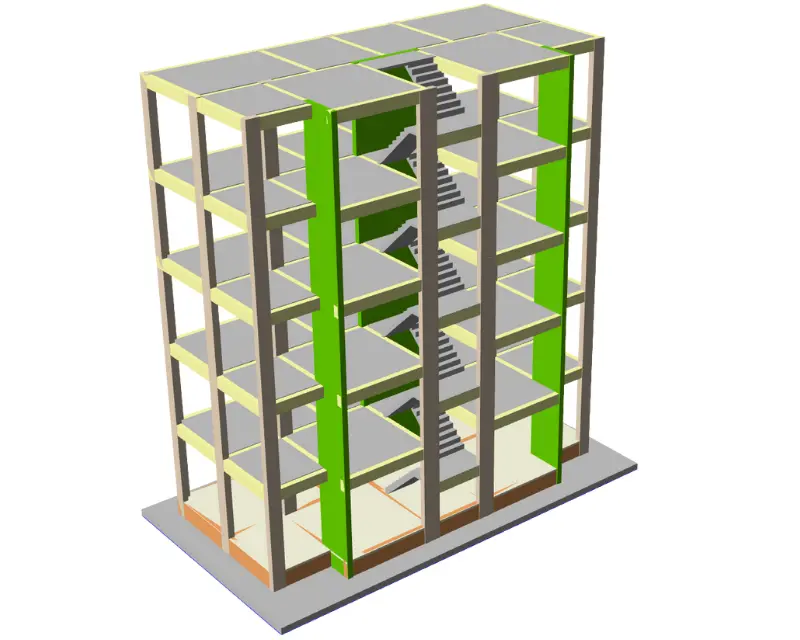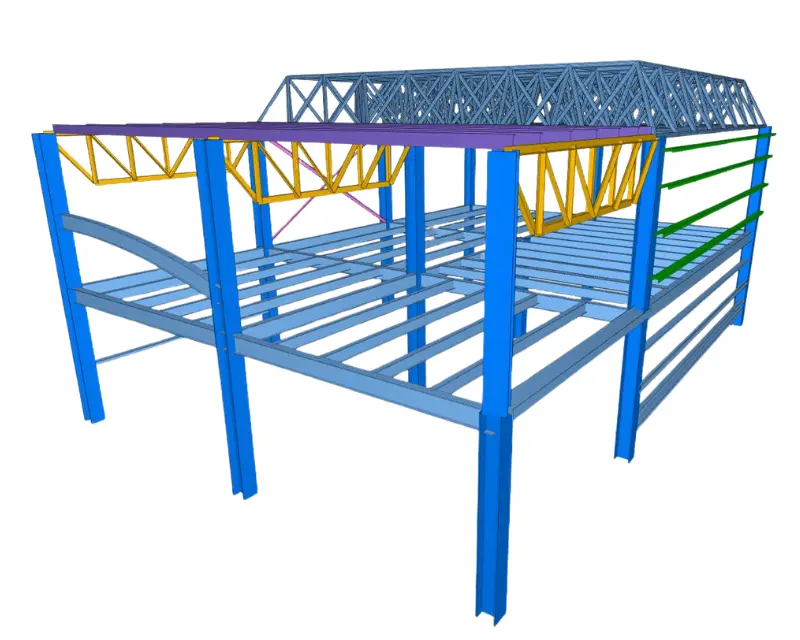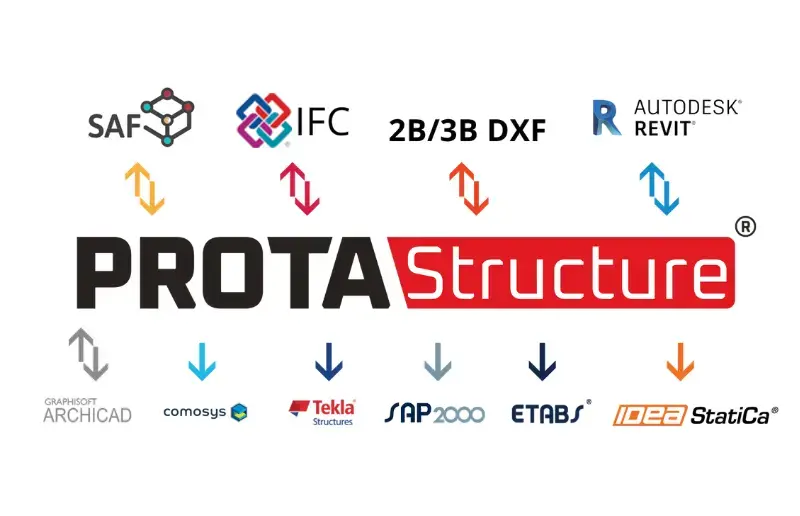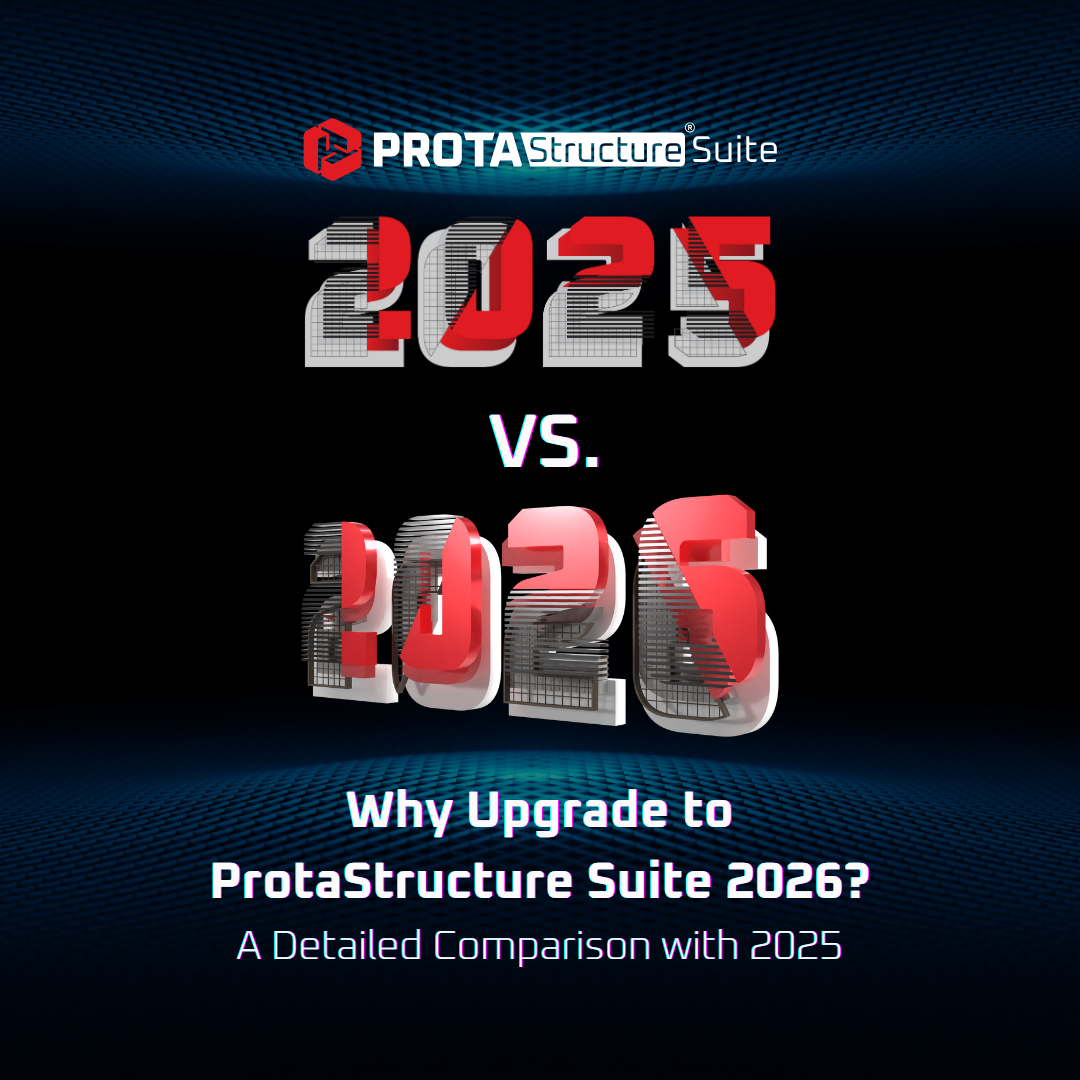
Why Upgrade to ProtaStructure Suite 2026? A Detailed Comparison with 2025
The release of ProtaStructure 2026 marks a major leap forward from the 2025 version. It is our most capable and user-focused release yet. Moreover, it introduces new tools and significantly enhances performance for high-rise, seismic, and steel design.
Advanced Modeling Capabilities
What ProtaStructure 2025 Offers:
- Engineers can model beams, columns, slabs, and walls
- However, the software offers limited support for stairs, base plates, pedestals, and subbasement walls
What’s New in ProtaStructure 2026:
- Engineers can now create interactive RC stair models with automatic meshing, analysis, design, and detailing
- The system includes subbasement walls, foundation pedestals, and cruciform column design
- Users can model base plates directly in accordance with major international codes
Why upgrade: These upgrades simplify complex modeling tasks. Consequently, engineers save time and reduce design errors.
Enhanced Analysis and Seismic Design
Limitations in ProtaStructure 2025:
- Only one user-defined spectrum across all directions
- No support for Eurocode 8-Part 3 or ASCE/SEI 41
- Flat slab column outlines relied on rigid links
- Only triangular shell elements were available
- Basic meshing tools
- Cracked section properties applied uniformly
Improvements in ProtaStructure 2026:
- Multiple user-defined spectra in all directions
- More control for Eurocode-compliant vertical seismic analysis
- Editable eccentricities and safety factors
- Tools for ASCE/SEI 41 and Eurocode 8-Part 3 performance-based design
- Automated body constraints instead of rigid links
- Quadrilateral shell elements for higher precision
- Advanced meshing for overlapping slabs and stairs
- Cracked section properties applied selectively along critical heights
Why upgrade: These tools improve design precision and help engineers meet seismic code compliance more easily.
Expanded Code Support and Flexibility
Previously in 2025:
- Global code support
- Limited Eurocode customization
Now in 2026:
- Eurocode NDP Editor supports national annexes
- Partial support for Brazilian codes (load combinations, steel design)
- Enhanced compliance with Colombian, Peruvian, and Indian standards
- Improved detailing and seismic checks
Why upgrade: These enhancements allow consultants to work confidently across a wider range of local and international codes.
Reinforced Concrete Design and Detailing
What Was Lacking in 2025:
- Basic RC detailing
- No full building vertical sections
- No detailed crack width and deflection checks
- Punching checks only via analytical formulas
- Manual input of dynamic soil and snow drift loads
What’s Better in 2026:
- Integrated RC stair design and detailing
- Automatic vertical sections with masonry wall layouts
- Crack width and punching shear checks
- Eurocode deflection checks include creep and shrinkage
- Automatic dynamic soil and snow load generation
- Finite element-based punching checks (excluding Eurocodes and BS)
- New slab rebar patterns and tabular schedules
- Stress visualization through utilization coloring
Why upgrade: These additions reduce manual work and ensure accurate, code-compliant detailing.
Productivity and Visualization Enhancements
Before:
- Clean interface with minimal customization
Now:
- Shortcut editor for faster navigation
- Color-coded loads and DXF overlays
- Graphical display of reactions and contour labels
- Transparent image exports supported
Why upgrade: These tools enhance speed, clarity, and communication throughout the design process.
Steel Design and ProtaSteel Enhancements in ProtaStructure 2026
Previously:
- Basic connection macros
- Limited support for curved beams and advanced joints
In ProtaStructure 2026:
- Faster, optimized steel design
- New macros for trusses, curved beams, splice joints
- Internal force exports to IDEA StatiCa
- IFC4 support in ProtaSteel
- Improved IntelliConnect and detailing tools
Why upgrade: These updates streamline workflows and reduce reliance on third-party tools.
Foundation Design Improvements
In ProtaStructure 2025:
- Manual tie beam design
- Basic detailing
In ProtaStructure 2026:
- Tie beam design using TS500 and ACI318
- Pedestals under steel columns
- Improved footing and pilecap tools
Why upgrade: Automating repetitive foundation tasks increases efficiency and accuracy.
BIM and Collaboration Enhancements in ProtaStructure 2026
Previously:
- Revit, DXF, SAF support
- Family mapping and exports to SAP2000/ETABS
- IFC2x3 only
- Steel material lists in ProtaSteel only
Now:
- Full IFC4 support
- High-resolution visual exports
- Digital submission support for Singapore BCA CoreNETX
- IDEA StatiCa exports with internal forces
- Better SAP2000/ETABS integration
- Enhanced post-processing and filtering tools
- Steel material lists now accessible in ProtaStructure
Why upgrade: These changes strengthen BIM workflows and foster better team collaboration.
Final Thoughts: Why Upgrade Now to ProtaStructure 2026?
ProtaStructure 2026 goes far beyond a simple version update. It transforms how structural engineers design and collaborate:
- Easier modeling of complex geometries
- More accurate seismic tools that align with modern codes
- Faster and more detailed RC and steel design
- Expanded and customizable code support
- Boosted productivity and visual clarity across all project phases
Therefore, if you’re using ProtaStructure 2025, upgrading now ensures higher efficiency and better results.
Learn More and Get Started
To continue your learning and see ProtaStructure 2026 in action, check out the following resources:
-
- Getting Started Page – Basic Training Guides, Getting Started videos, Tutorials, Tips & Tricks
- Prota Software YouTube Channel – In-depth tutorials tips & tricks how to playlists.
- Online Demo Video – Learn How to Accelerate Building Design and Detailing with ProtaStructure Suite 2025
- Brochure – Discover more about ProtaStructure Suite.
- Prota Software Community – Explore a delightful collection of whitepapers, client projects, blogs, news, and webinars, all centered around the world of Prota Software.
Contact us: globalsales@protasoftware.com
Visit: www.protasoftware.com