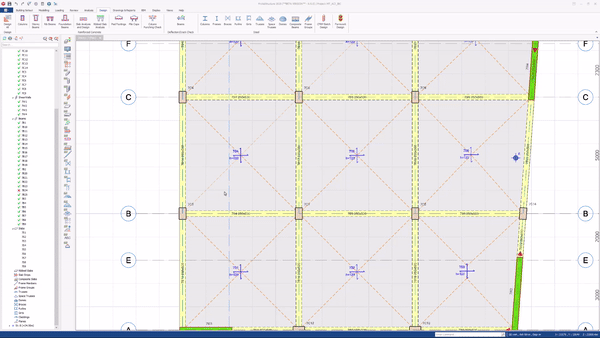ProtaStructure Suite 2025 – New Features
For over 40 years, Prota has been at the forefront of developing leading structural BIM software. Our mission is to introduce practical, innovative modeling approaches that simplify complex tasks. Additionally, we aim to enhance design technologies to add value and extend your toolset, enabling you to achieve more with less effort. Furthermore, we continuously improve existing functions to ensure our software remains cutting-edge and meets the evolving needs of the industry. Moreover, we offer localized solutions for better usability, ensuring that our tools are tailored to meet the specific requirements of users worldwide, making your work more efficient and effective.
ProtaStructure Suite 2025: New Features for Structural Engineers
Comprehensive Support for RC Design and Detailing
First and foremost, benefit from extensive support for non-seismic and seismic reinforced concrete (RC) design and detailing across various countries. Thus, your projects will comply with local standards, improving your design accuracy and reducing the need for manual adjustments.
Seismic Checks for Steel Buildings
Moreover, ensure your steel structures are designed to withstand seismic forces with extended support for seismic checks adhering to standards like AISC341 and TBDY2018. Consequently, this feature enhances the safety and reliability of your designs.
Shearwall Moment and Shear Seismic Envelopes (Eurocode 8)
Additionally, incorporate shearwall moment and shear seismic envelopes based on Eurocode 8 into your designs. As a result, this ensures compliance with European standards and enhances the structural integrity of your projects.
Vertical Modal Earthquake Analysis
Accurately analyze the vertical earthquake effects on structures, especially for large span beams, slabs, cantilevers, and transfer members. This feature ensures your designs are robust and capable of withstanding vertical seismic forces.
Dedicated ULS and SLS Combination Groups
Furthermore, streamline your workflow with dedicated combination groups for ultimate limit state (ULS) and serviceability limit state (SLS) checks in both steel and RC members. The improved load combination editor offers a better user experience and visual presentation.
Orthotropic Shell Elements for One-Way Slabs
Specifically, model and analyze cast-in-place or prefabricated one-way slabs with orthotropic shell elements. This improvement speeds up your design process and ensures accurate modeling of one-way slab behavior.
Multi-Mode Pushover Analysis (MPA)
Enhance your seismic assessments with the new multi-mode pushover analysis feature. Thus, allowing for a more accurate evaluation of irregular buildings with higher mode effects.
ProtaSteel Enhancements
Leverage ProtaSteel’s support for IdeaStatica Export, new connection macros, partial model updates, and extended localization. These features streamline your steel design and detailing processes.
New Modeling Tools
Increase your productivity with new modeling tools such as space trusses, castellated beams, copy/move special, and match properties. These tools simplify complex modeling tasks and enhance your workflow efficiency.
Improved Analysis Post-Processor
Experience a more efficient and user-friendly analysis process with enhanced features like pushover and time-history result visualization, window selection, improved solid model view, and show/hide members functionality.
Enhanced Code Support
RC Seismic and Non-Seismic Design and Detailing
ProtaStructure Suite 2025 offers improved support for ACI318 and similar standards, ensuring your designs are compliant with international seismic and design codes. The ability to use user-defined strength reduction factors provides greater flexibility to meet local code variations.
Long-Term RC Deflection Checks
Perform detailed RC deflection checks considering reinforcement, cracking status, and long-term load factors. This feature ensures your designs meet serviceability limits and maintain long-term performance.
Steel Seismic Design Checks
Extended support for AISC341 and TBDY2018 ensures your steel designs comply with seismic rules, enhancing the safety and reliability of your structures.
Drift Scaling in RSA and EQS Analyses
ProtaStructure Suite 2025 rigorously applies seismic code rules for drift calculations and scaling, ensuring accuracy and compliance across different codes. This feature simplifies your seismic analysis process.
Shearwall End Zones (Boundary Elements)
Easily set and edit critical height, end zone usage, and end zone length using the new batch mode editor. This ensures ductile behavior in shearwalls, enhancing the safety of your designs.
Design Improvements
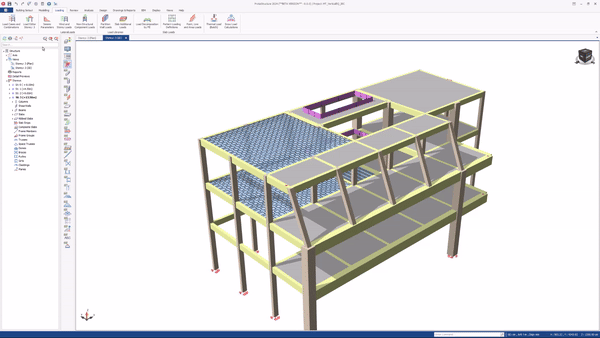
Improved Load Combination Editor
The load combination editor now remembers your choices and offers a more readable presentation, making it easier to manage load cases and combinations.
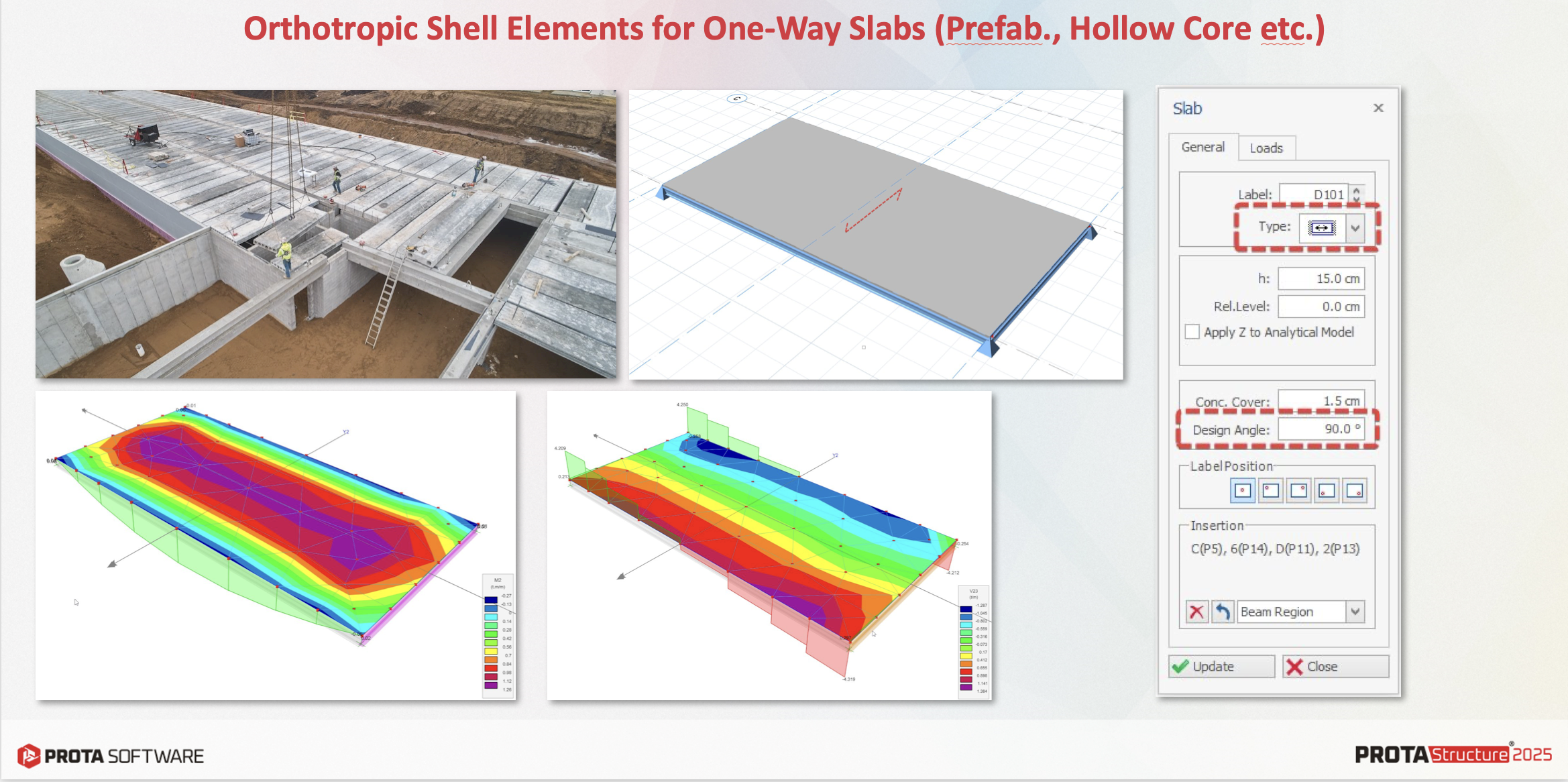
One-Way Slabs with Orthotropic Shell Elements
Model one-way slabs with orthotropic shell elements for more accurate finite element analysis. This feature improves the precision of your designs.
Castellated Beam Design
Model, analyze, and design castellated beams with ease. This provides more options for efficient steel design.
Advanced Earthquake Engineering
Modal Vertical Earthquake Analysis
Perform modal vertical earthquake analyses to reflect vertical vibration modes and vertical acceleration spectra. Thus, meeting the requirements of specific seismic codes and ensuring robust structural performance.
Multi-Mode Pushover Analysis
Utilize the Chopra & Goel’s Modal Pushover methodology for buildings affected by higher mode effects or irregularities. Consequently, this combines results for a comprehensive seismic assessment.
New Modeling Tools
Space Trusses
The new space truss macro enhances steel modeling, allowing for easy creation, analysis, and design of space truss structures. Consequently, this simplifies complex truss design and saves time.
Castellated Beams
Copy/Move Special Command
Streamline model manipulation with the new copy/move special command. This allows for precise relative translations and multiple copies, enhancing your modeling efficiency.
Quick Load Assignment to Claddings
Directly assign area loads on claddings using the properties window. This feature simplifies load application processes and saves time.
Storey Visibility in Right-Click Menu
Isolate and navigate between stories in 3D view for focused inspection and modeling. This feature enhances the usability of the 3D environment and improves your workflow.
Analysis Post-Processing Enhancements
Visualization of Pushover and Time-History Results
View step-by-step nonlinear analysis results with animated time-history displacement and plastic hinge mechanism. Thus, providing clear insights into structural behavior and enhancing your analysis capabilities.
Solid View Around Analytical Lines
See physical members as faint extrusions around analytical lines. This feature improves your understanding of how the analytical model integrates with the physical model.
Improved BIM Integration Tools
IdeaStatica Export
Export steel connections to IdeaStatica for detailed analysis, enhancing collaboration and extending design capabilities. This feature simplifies the connection design process.
Improved IFC Import and Export
Continuous improvements to IFC import and export ensure consistent and reliable data exchange with other software solutions. Consequently, this enhances interoperability and workflow efficiency.
Explore our Help Center for detailed documentation.
Thank You
Thank you for choosing the ProtaStructure Suite product family. At Prota, we continually aim to provide user-friendly, industry-leading technology for building design and documentation. Additionally, for any technical support requests or questions, please visit ProtaHelp Center.
Moreover, our dedicated online support center is available to help you get the most out of Prota’s technology solutions with our responsive technical support team.