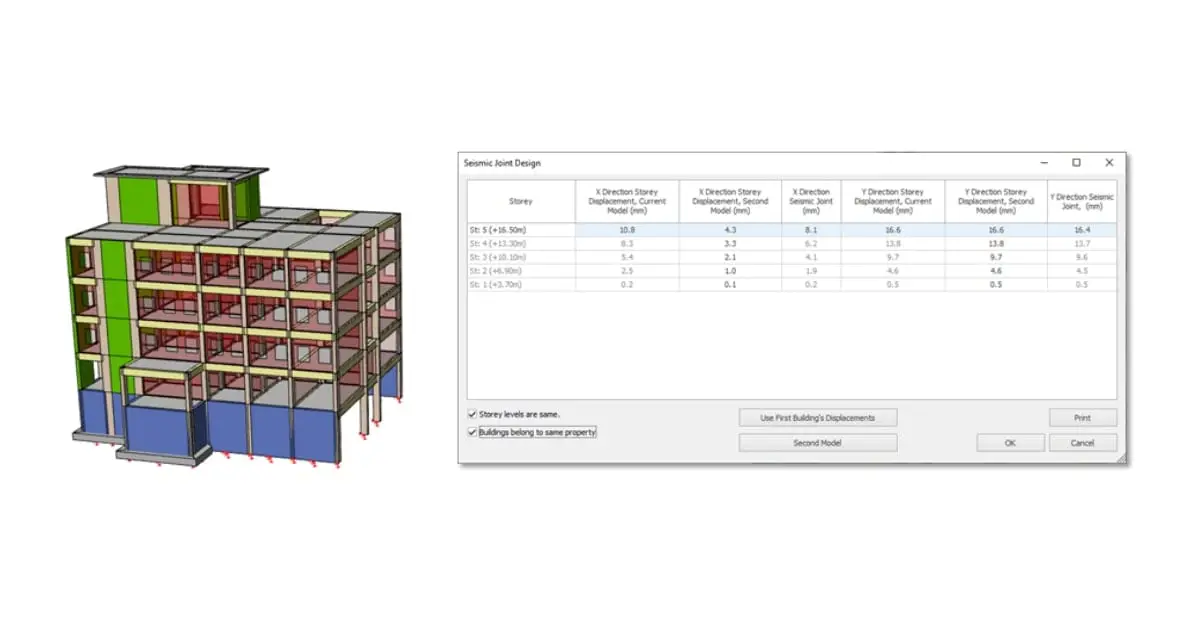
ProtaStructure Suite Offers a User-Friendly Interface for Seismic Joint Design
Introduction:
Welcome to a comprehensive guide on seismic joint design using ProtaStructure Suite, an innovative software developed by Prota Software Inc. This blog explains the calculation details of seismic joint conditions based on European Standard EC8 Clause 4.4.2.7. Whether you are an engineer, architect, or construction professional, you will gain the knowledge to ensure structural safety during seismic events.
Understanding Seismic Joint Design:
Seismic joints play a crucial role in protecting buildings during earthquakes. These joints allow buildings to move independently, reducing potential damage. ProtaStructure Suite simplifies the process by listing story displacements for a building model in both X and Y directions. You can manually set the second model displacements or use the “Second Model” option to import data from another model.
Scenarios for Seismic Joint Design:
ProtaStructure Suite considers two scenarios for seismic joint design:
1-Buildings Belonging to the Same Property:
If two structurally independent units belong to the same property, EC8 4.4.2.7 (2) b specifies the seismic joint condition. You calculate the required distance by taking the square root of the sum of the squares (SRSS) of their maximum horizontal displacements at the corresponding level.
2-Buildings Not Belonging to the Same Property:
For buildings or units on different properties, EC8 4.4.2.7 (2) a governs the seismic joint condition. You must ensure the distance from the property line to potential points of impact exceeds the building’s maximum horizontal displacement at the corresponding level.
User-Friendly Interface:
The “Seismic Joint Design” interface in ProtaStructure Suite allows you to set conditions directly from EC8. Options like “Storey levels are same” and “Buildings belong to same property” help you customize the analysis. When adjacent buildings have the same floor elevations, you can reduce the minimum distance by multiplying it by 0.7.
Calculation Details:
To calculate the seismic joint, input the story displacements of the current model (δ1(i)) and the second model (δ2(i)). If the buildings belong to the same property, use EC8 4.4.2.7 (2) b for the calculations. Reduce the calculated seismic joint by multiplying it by 0.7, following EC8 4.4.2.7 (3), but ensure it is not less than 8.2 mm. A 10 mm seismic joint is recommended for safety.
Real-World Applications:
Learn how engineers use ProtaStructure Suite to model real-world projects in our Project Gallery and YouTube Channel. From residential buildings to commercial structures, you can see seismic joint design in action.
Read about the experiences of professionals worldwide in our Customer Success Stories. These stories highlight how ProtaStructure Suite transforms structural designs globally.
Conclusion:
This blog has provided an insightful guide to seismic joint design with ProtaStructure Suite. Use this advanced software to ensure structural integrity and safety during seismic events. ProtaStructure Suite makes achieving seismic resilience straightforward and efficient.