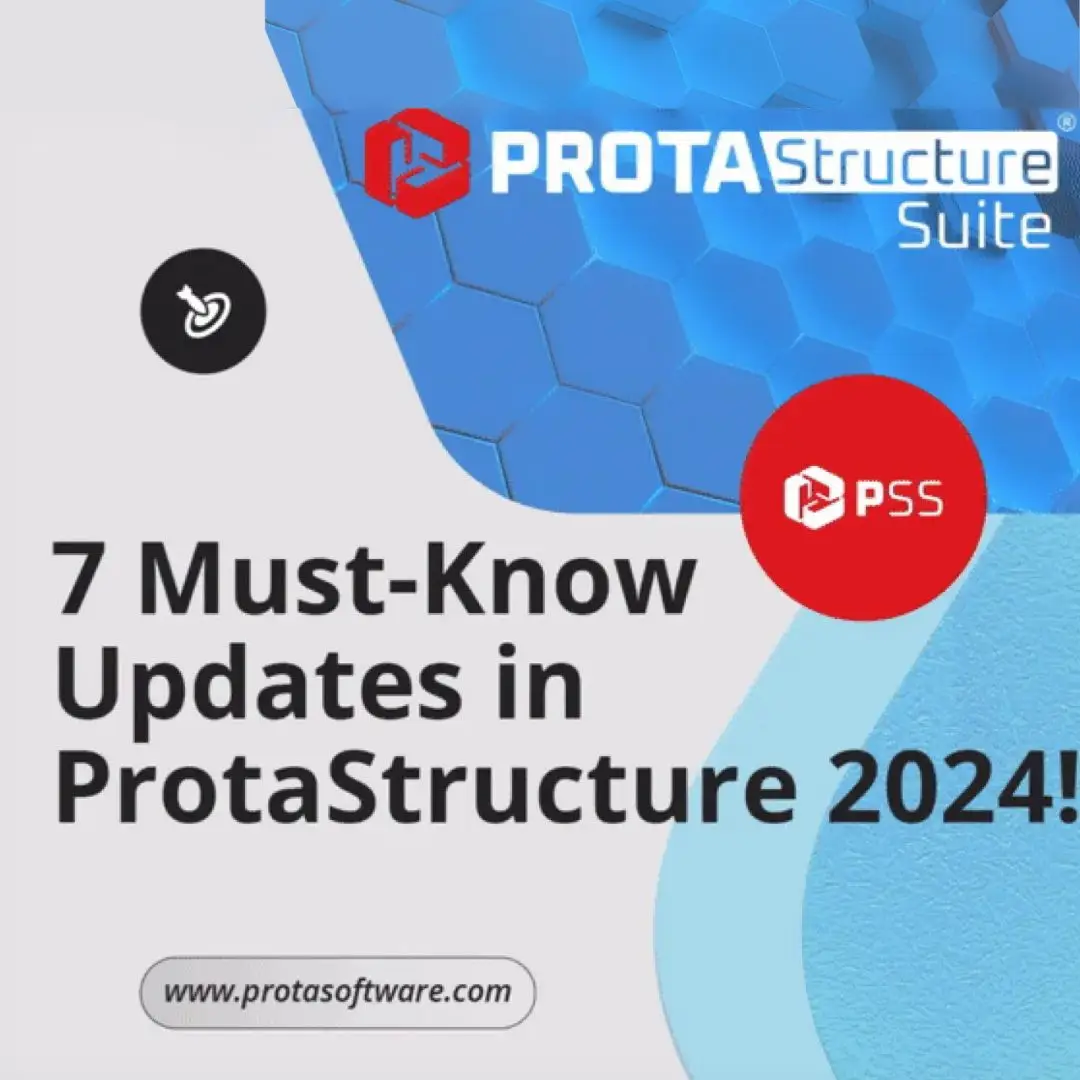
ProtaStructure Suite Release Notes v2024 (7.0.485)
The ProtaStructure Suite Release Notes of ProtaStructure 2024 (7.0.485) brings an array of powerful new features and essential updates. These changes aim to enhance user productivity and software performance, thereby reinforcing ProtaStructure’s position as a leading tool in the building design and documentation industry.
ProtaStructure 2024 Installation Steps
For those installing ProtaStructure 2024 for the first time or updating from a previous version, following these guidelines will ensure a smooth setup process.
Installing ProtaStructure 2024 for the First Time - Download the Installer: First and foremost, access the latest installer from the Downloads section on the Prota Software website or the Prota Help Center.
- System Requirements: Additionally, ensure your system meets the minimum requirements listed on the Prota FAQ page. Make sure you have the latest Windows updates and graphics card drivers installed.
- Run the Installer: Follow the instructions in the installation wizard. The installer automatically installs the necessary runtime libraries, simplifying the setup process.
Updating an Existing Version of ProtaStructure 2024
You have two main methods for updating an existing version of ProtaStructure 2024:
Alternative 1: Using the Installer
- Prepare for Update: Before proceeding, uninstall previous versions of ProtaStructure 2024 and ProtaSteel 2024 from the Windows Control Panel.
- Clean Old Directories: Next, delete specific directories to ensure no old files interfere with the update. If necessary, make hidden files visible.
- Run the Installer: Afterward, ensure your system is up-to-date and run the installer to complete the update process.
Alternative 2: Using ‘Automatic Updates’
- Check for Updates: ProtaStructure will notify you of new versions. Alternatively, use the Help > Check Updates button.
- Download and Install: Follow the prompts to download and install the updates. Consequently, ProtaStructure will restart automatically upon completion.
A Brand-New Version: ProtaStructure 2024
ProtaStructure Suite Update Documentation
Released on November 30, ProtaStructure Suite Release Notes brings significant new features, improvements, and bug fixes. Therefore, users are encouraged to update to this latest version to take full advantage of the enhancements.
New Design Guides and Videos of ProtaStructure Suite Release Notes
To support users, Prota has expanded its documentation, videos, and webinars. These resources are available on the Prota Help Center’s Knowledge Base and the Whitepapers section of the Prota website. Furthermore, these guides aim to provide extensive knowledge and aid in better utilization of ProtaStructure.
ProtaStructure Suite v2024 (7.0.485) Version Details
Steel Section Classification Checks to AISC and TS
The latest update includes seismic provisions for steel section classification according to AISC341 and TS2016. As a result, more seismic provisions are planned for future versions, ensuring the software remains up-to-date with industry standards.
Steel Design Report and UI Improvements
ProtaStructure now provides detailed reports on critical design forces and buckling lengths. In addition, the user interface has been updated to display these lengths in relevant sections, making it easier for users to understand the data.
Member Split, Divide, and Extend Commands
When inserting members, ProtaStructure will now prompt users if intersecting frames should be divided at their intersection. Additionally, when splitting a member, end releases and support definitions are retained only at the first and last segment.
Non-Orthogonal Grids to ProtaSteel
Non-orthogonal grids can now be exported to ProtaSteel, thereby enhancing flexibility in design.
User-Defined Beam Support Region Length
Users can now specify the minimum support region width, allowing for greater customization in beam support design. This new feature offers more control over design parameters.
Top and Bottom Lap Splices 2H Away From Supports
A new option allows for lapping top and bottom bars 2H away from beam supports, which is important for special and intermediate moment-resisting frames. This option enhances the structural integrity of designs.
New Beam Rebar Pattern: Standard Pattern 8
This update introduces a new rebar pattern, Standard Pattern 8, which offers a non-caging two-layer pattern without bent-up bars. Notably, this pattern is customizable to meet specific design needs.
Enhancements in Existing Building Assessment
Feedback-driven improvements continue in the existing building assessment features. For instance, the update includes the use of estimated reinforcement ratios for FRP-wrapped columns and beams.
Changing Visibility for Multiple Grids
A new feature allows users to set the visibility of multiple axes in a particular story through the axis table, which simplifies the design process.
Stability and Performance Improvements ProtaStructure Suite v2024 (7.0.485) Version Details
Ongoing feedback and new feature implementations have resulted in significant stability and performance improvements in ProtaStructure 2024. Consequently, users can expect a more reliable and efficient software experience.
FAQs
What are the system requirements for ProtaStructure 2024?
The system requirements include the latest Windows updates, an updated graphics card driver, and specific hardware configurations detailed on the Prota FAQ page. Therefore, ensure your system meets these specifications.
How do I install ProtaStructure 2024 for the first time?
Download the installer from the Prota website, ensure your system meets the requirements, and follow the installation wizard instructions. This straightforward process will get you started quickly.
How can I update my existing version of ProtaStructure 2024?
You can update using the installer or the automatic updates feature. Ensure old versions are uninstalled and directories are cleaned before running the installer, thus ensuring a smooth update process.
What new features are included in ProtaStructure Suite Release Notes?
New features include seismic provisions for steel section classification, detailed steel design reports, customizable beam support regions, and more. These updates significantly enhance the software’s capabilities.
Can I use ProtaStructure 2024 on Windows 7?
ProtaStructure 2024 is not supported on Windows 7 due to the lack of required software libraries. Therefore, users should upgrade to Windows 10 for optimal performance.
Where can I find additional resources and support for ProtaStructure Suite Release Notes?
Visit the Prota Help Center’s Knowledge Base, the Whitepapers section on the Prota website, or subscribe to Prota’s YouTube channel for tutorials and webinars. These resources are invaluable for mastering ProtaStructure.
ProtaStructure Suite Updates on Steel Structures Watch Now!
Thank You
Thank you for choosing the ProtaStructure Suite. For training and technical support queries, contact us completing the form in our website.
Our support team is ready to assist you in making the most of Prota’s technology solutions.