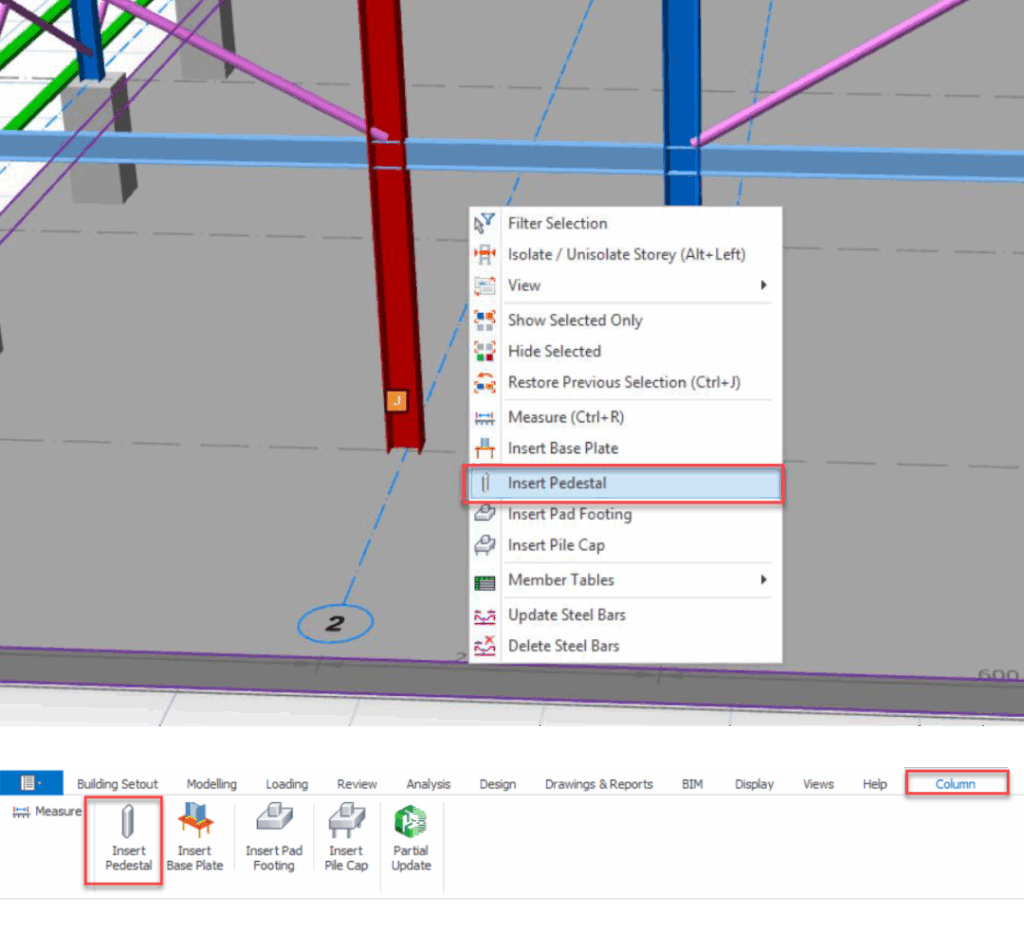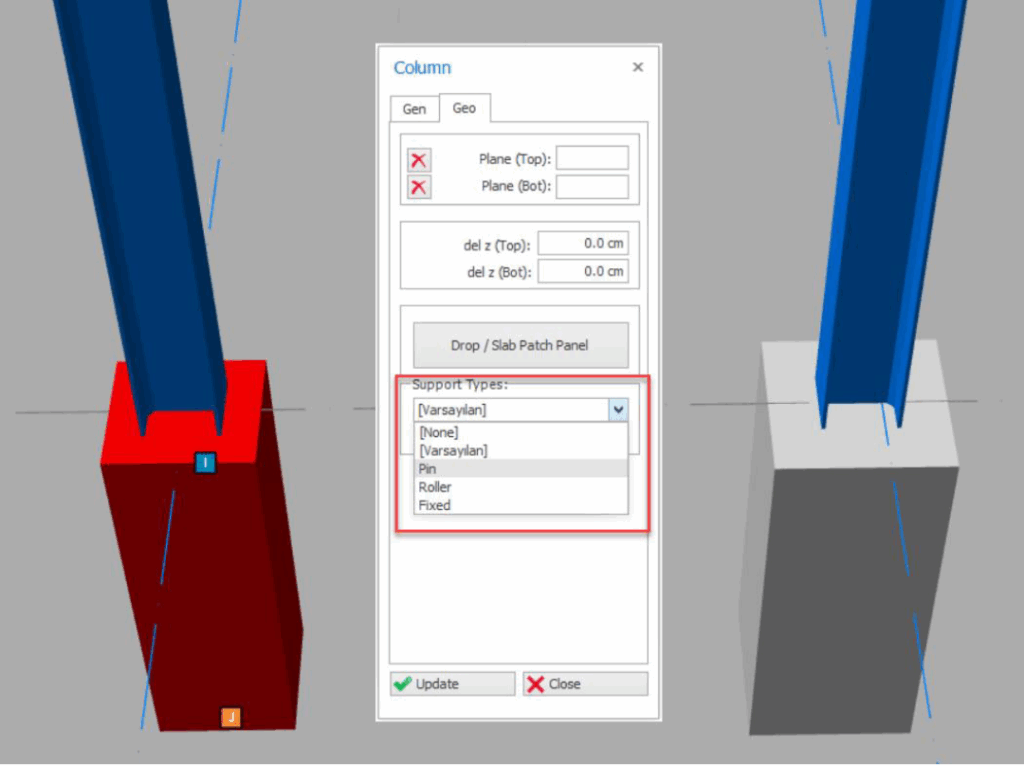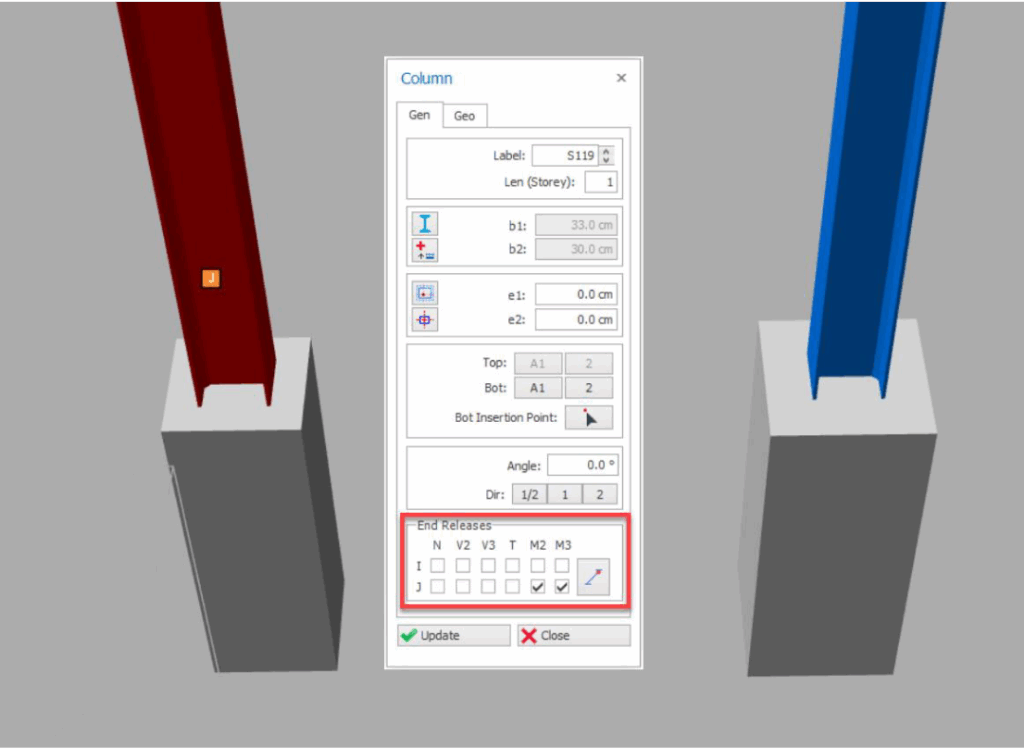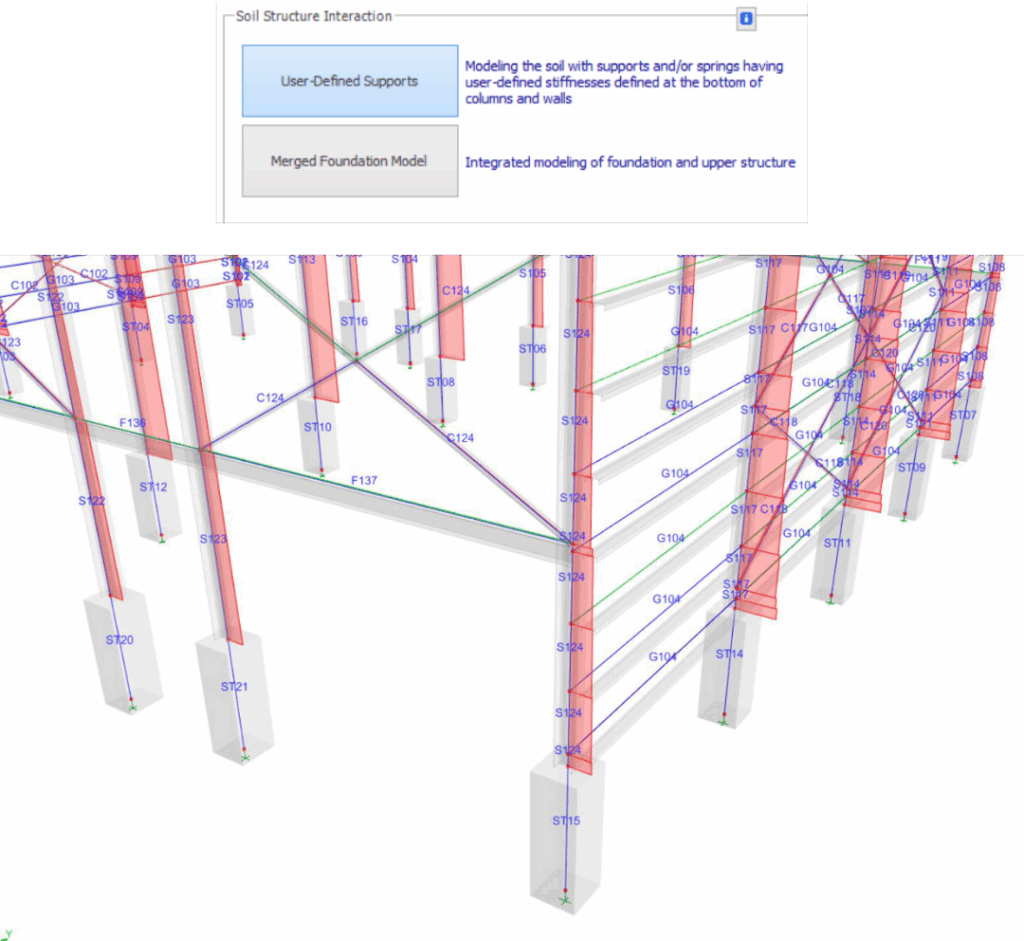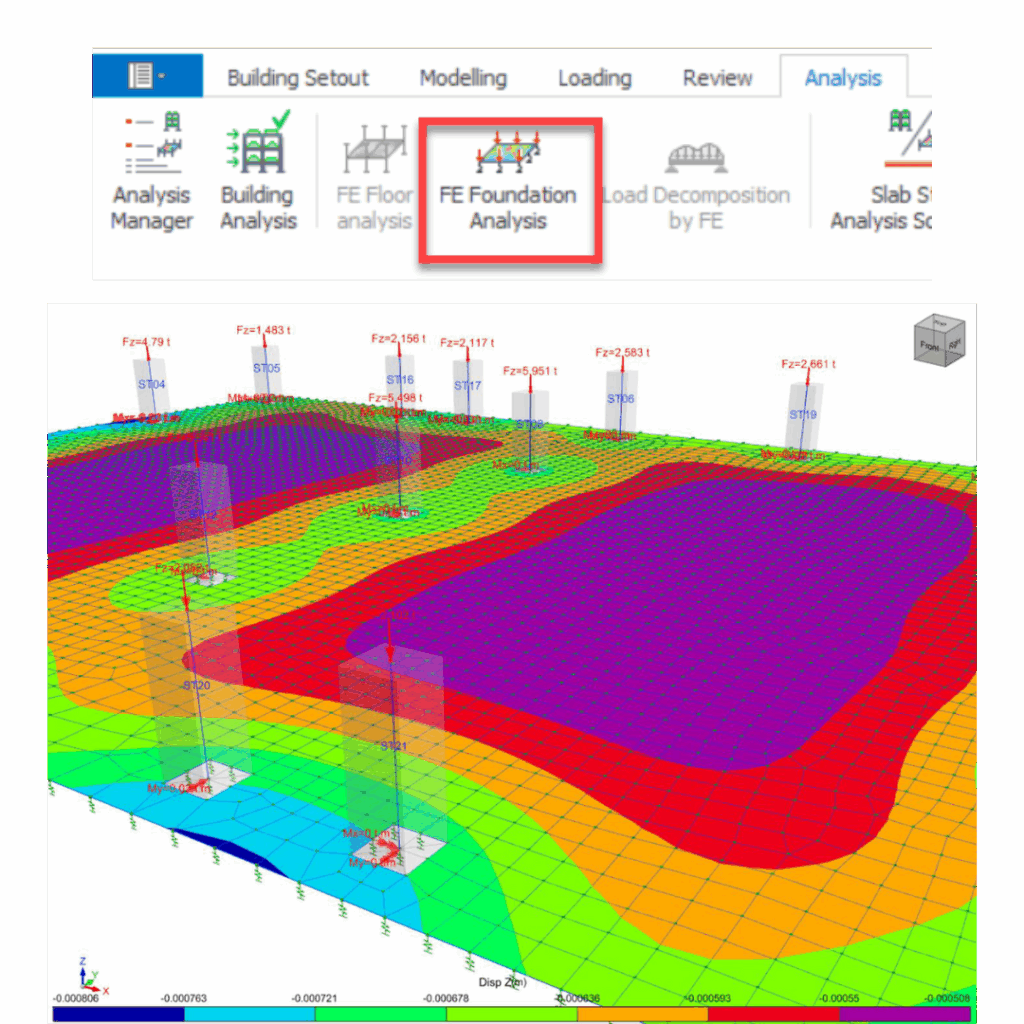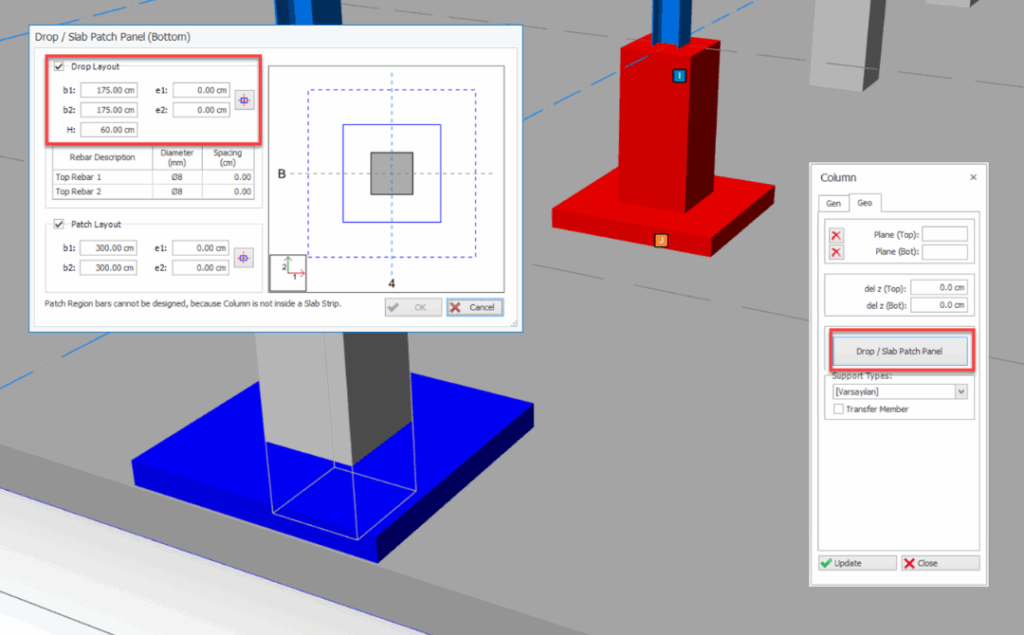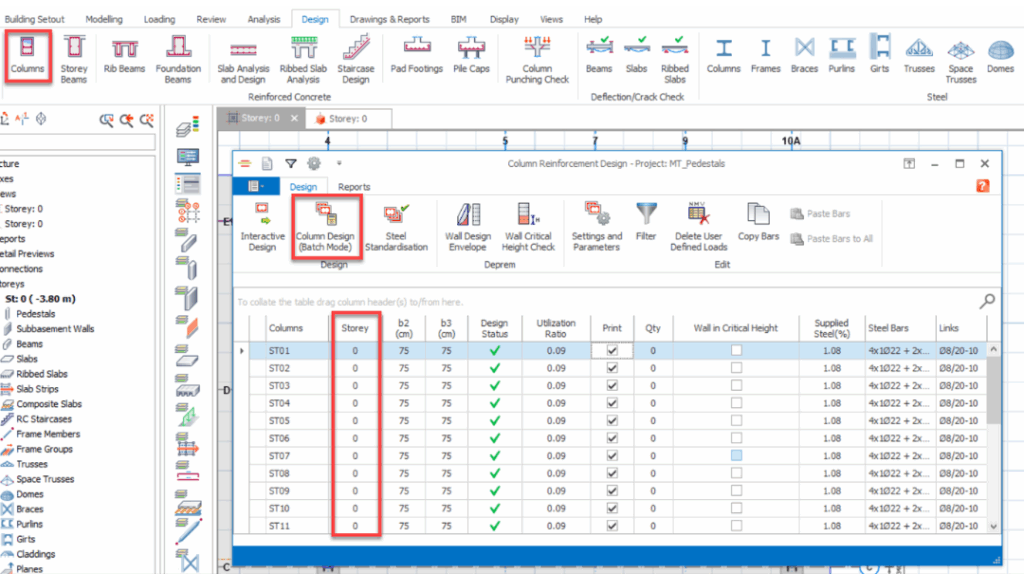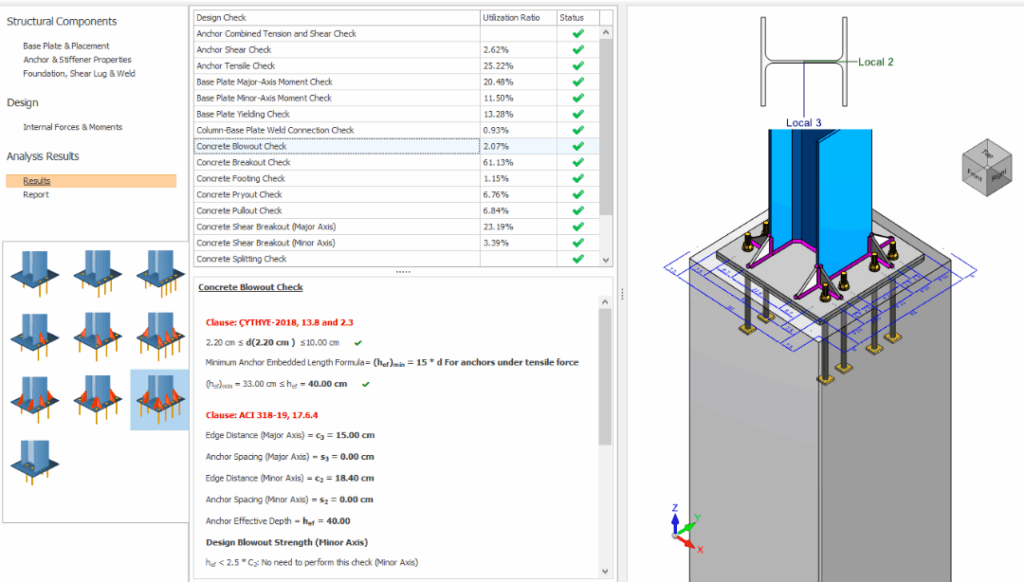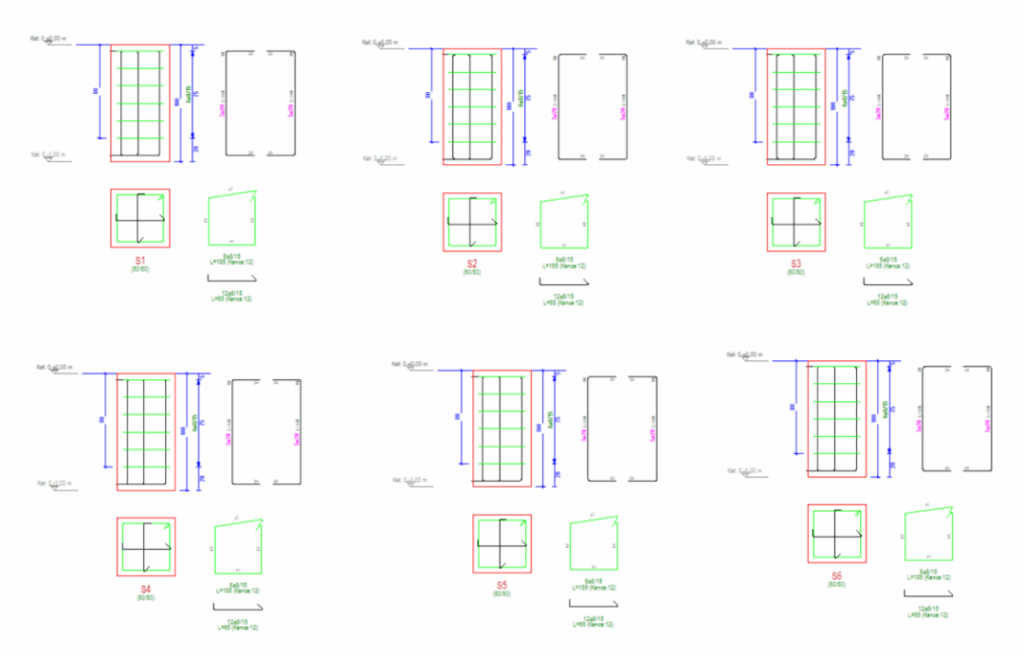RC Pedestal Design in ProtaStructure 2026: A Complete Guide for Structural Engineers
ProtaStructure 2026 now offers a new feature that simplifies RC pedestal design.
As a result, structural engineers experience a faster, integrated, and accurate workflow.
This guide shows how to model, analyze, design, and detail RC pedestals using ProtaStructure tools.
Why RC Pedestals Matter in Structural Engineering
RC pedestals transfer loads from steel columns to footings or slabs.
They are crucial when base plates are present or when extra height is needed.
Therefore, accurate pedestal design ensures stability and safety in structural systems.
Getting Started: Modeling RC Pedestals
For full details, refer to the official Design Guide documentation:
In ProtaStructure 2026, you model pedestals as RC columns on the foundation storey (St:0).
To begin:
-
Switch to Foundation Storey.
-
Select a steel column.
-
Right-click and choose Insert Pedestal.
-
The system adds a pedestal using default dimensions.
Tip: Select all columns to insert pedestals in bulk.
You can adjust dimensions and eccentricities from the Properties window as needed.
Assigning Pedestal Restraint and Support Conditions
Defining support conditions correctly is essential in RC pedestal design.
After inserting pedestals, the software applies default restraints.
Then, open the Geo tab and choose from Support Definitions.
Column End Release Settings
To modify load transfer from steel columns to pedestals, update End Releases.
Open column properties and adjust release conditions based on your structural system.
Structural Analysis Approaches on RC Pedestal Design
ProtaStructure offers two building analysis models for pedestal representation:
-
User-Defined Supports: Includes pedestals and column supports but excludes other foundation elements.
-
Merged Foundation Model: Includes all foundation elements, modeling soil interaction using springs.
Caution: Merged models use linear elastic springs, which can affect design results.
FE Foundation Analysis with Pedestals
For precise finite element analysis, isolate the foundation storey and apply reactions.
Pedestals appear as frame members, helping assess stress and deformation.
Drop Panels for Punching Resistance
To increase punching resistance, you can add drop panels under pedestals:
-
Open Geo tab in pedestal properties.
-
Use Drop Layout Editor.
-
Set dimensions, eccentricities, and thickness.
These drops are part of the FE model and help in punching shear checks.
Reinforcement Design for RC Pedestals
Use Column Reinforcement Design to design pedestal reinforcement:
-
Open the Reinforced Concrete > Columns menu.
-
Filter by Storey 0.
-
Run Batch Design or design individually.
You can also copy reinforcement layouts to similar pedestals.
Base Plate Anchor Design Inside Pedestals
When you add a steel base plate, ProtaStructure detects pedestal dimensions.
The software runs checks like breakout, pullout, shear, and pryout.
If required, update geometry and rerun the base plate analysis.
Generating RC Pedestal Detailing
Use ProtaDetails to create automatic RC pedestal detailing:
-
Go to Column Elevations or Application Details.
-
Foundation Storey elements are included.
Use ProtaSteel for anchor bolt drawings on pedestals with base plates.
Benefits of Using ProtaStructure for RC Pedestal Design
-
Model, analyze, design, and detail in one software
-
Save time using bulk design and edits
-
Seamlessly integrate with ProtaDetails and ProtaSteel
-
Ensure code compliance with Eurocode, ACI, and others
Need Help or Training?
For assistance, email:
-
Global Sales: globalsales@protasoftware.com
-
Global Support: globalsupport@protasoftware.com
About ProtaStructure
ProtaStructure® is a BIM software by Prota Software Inc.
All rights are reserved. See your license agreement for details on terms and intellectual property.