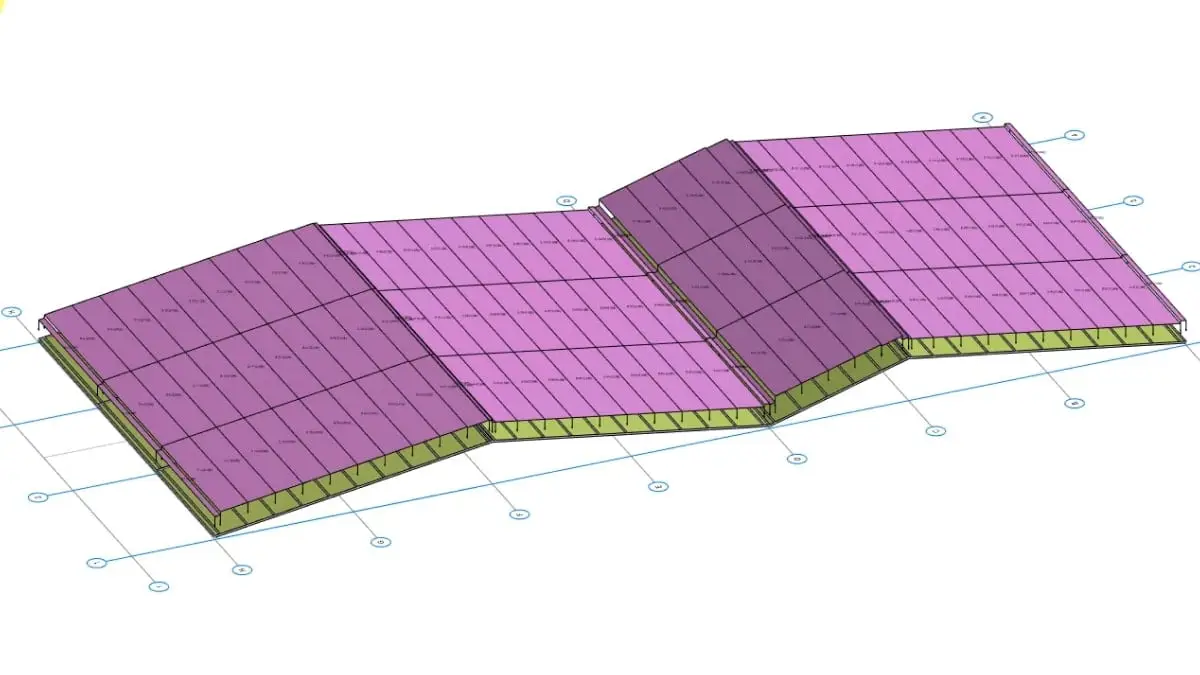
Loading Generator
Summary
Using ProtaStructure for Automated Load Combination Generation
ProtaStructure Load Combination Generation offers advanced tools to automatically generate load combinations based on the requirements of various design codes. Load combinations are critical in structural engineering as they account for different scenarios of loads acting simultaneously, such as dead loads, live loads, wind loads, and seismic forces. The correct combination of these loads ensures structural safety and compliance with building standards.
This document provides load combinations based on several design and seismic codes. It also guides users on how to leverage ProtaStructure’s Loading Generator to streamline the process of creating load combinations automatically. By automating this complex process, ProtaStructure Load Combination Generation minimizes errors and saves valuable engineering time.
How Load Combinations Work in ProtaStructure
Load combinations consider different forces that may act on a structure under specific conditions. These combinations are determined by:
- Dead and Live Loads: The weight of the structure itself and variable loads like occupants or furniture.
- Environmental Loads: Wind, snow, or other external factors affecting the structure.
- Seismic Loads: Earthquake forces calculated based on regional seismic codes.
ProtaStructure Load Combination Generation simplifies this process by integrating design code requirements directly into its algorithms. With just a few clicks, engineers can select the applicable code (e.g., Eurocode, ACI, ASCE) and automatically generate the necessary combinations.
Benefits of Automatic Load Combination Generation
- Efficiency: The Loading Generator quickly creates load combinations, reducing manual effort.
- Accuracy: Ensures compliance with specific code requirements.
- Customization: Allows engineers to adjust parameters as needed for unique project conditions.
- Seamless Integration: Load combinations integrate seamlessly with other ProtaStructure tools for analysis and design.
Step-by-Step Guide to Using the Loading Generator
- Choose a Design Code: Select the applicable design and seismic codes from the software interface.
- Configure Load Parameters: Input load types and magnitudes, such as dead loads, live loads, and environmental loads.
- Generate Load Combinations: Use the Loading Generator to automatically create combinations according to the selected code.
- Review and Apply: Review the generated combinations and apply them to your structural analysis and design.
Real-World Applications
Discover how ProtaStructure has been used in real-world projects by browsing our Projects Gallery. See how engineers worldwide have utilized ProtaStructure to create safe, efficient, and innovative structures.
For more inspiration, explore our Customer Success Stories. Learn how ProtaStructure has transformed complex engineering challenges into success stories through automated tools and advanced capabilities.