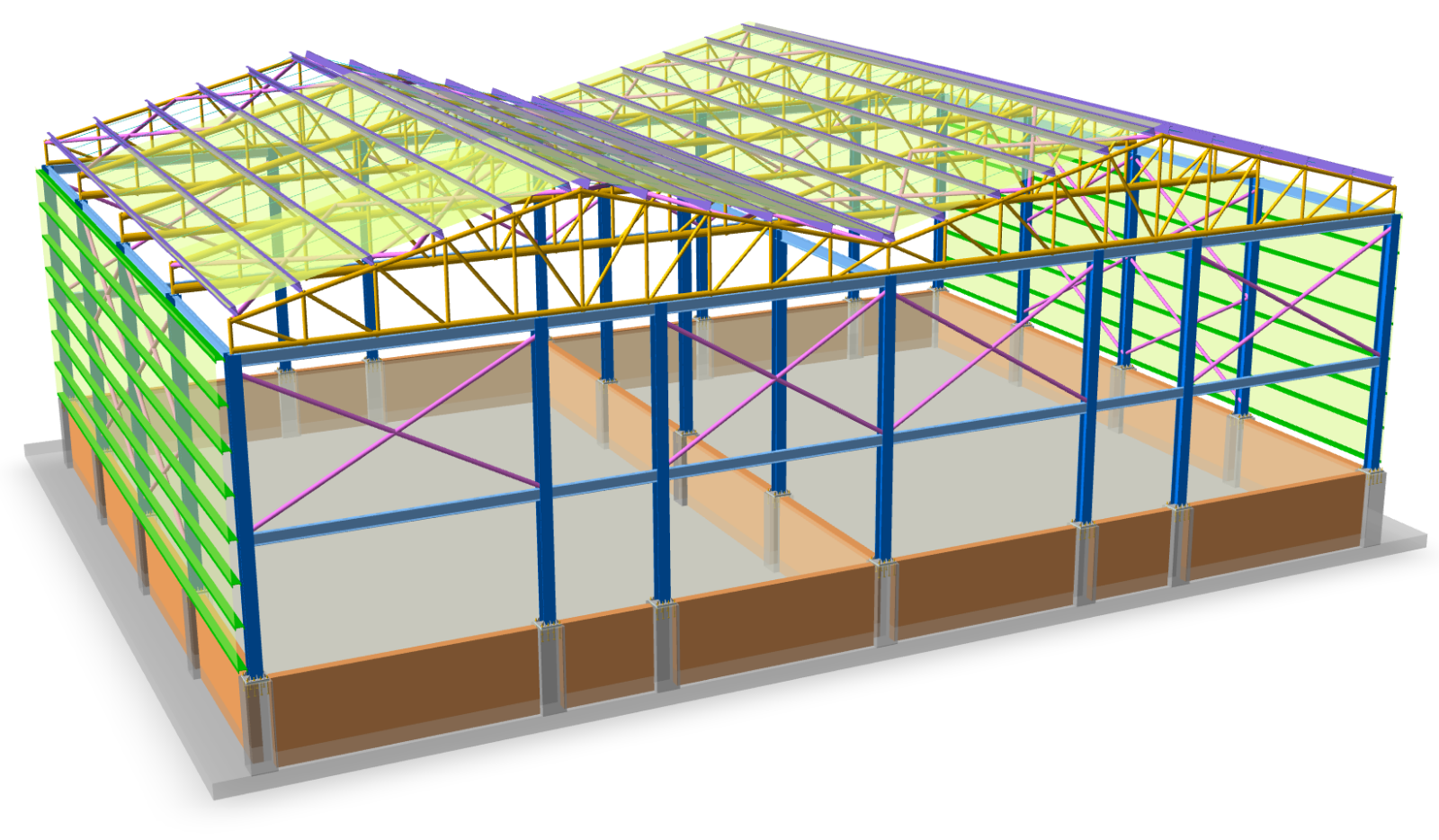
ProtaStructure Design Guide RC Pedestals
Introduction
The ProtaStructure Design Guide RC Pedestals for 2026 introduces a powerful new feature that simplifies the design and analysis of concrete pedestals under steel columns. Users can seamlessly insert pedestals, define their dimensions effortlessly, and integrate them into structural models for optimal design workflows. When a base plate is specified beneath the steel column, the system automatically detects the presence of the pedestal, enabling accurate anchor design and ensuring consistency with structural requirements. Moreover, the column design menu facilitates the design of longitudinal reinforcement and links, streamlining the detailing process further.
Modeling Pedestals (RC Pedestals Guide)
To add a pedestal, switch to the Foundation Storey, select the relevant steel column(s), and use the “Insert Pedestal” command; subsequently, the software inserts the pedestal with default dimensions and sets its height equal to the foundation storey height.
Pedestal Dimensions
You can modify pedestal dimensions by selecting the pedestal and editing the b1, b2, e1, and e2 fields in the Properties window, then clicking “Update.” Multiple pedestals can also be updated at once via the properties table.
Pedestal Support (Restraint) Conditions
When a pedestal is added, the column’s original support conditions are overridden and a default restraint is applied beneath the pedestal. You can assign different support types by selecting the pedestal in the Geo tab and choosing from the predefined supports.
Changing Column End Releases
To adjust the column’s support conditions at the pedestal interface, select the column and go to Properties → End Releases. There, you can set the desired release conditions according to the base plate connection type.
Analysis of Pedestals
Pedestals are always included in the building analysis model as frame elements. There are two analysis approaches:
Building Analysis with User-Defined Supports: Only pedestals and manually defined supports are included; other foundation elements are ignored.
Building Analysis with Merged Foundation Model: All foundation elements (beams, rafts, footings, etc.) and elastic soil springs are included. Note that results from linear elastic springs may be underestimated.
Design of Pedestals
Consequently, pedestals are designed for reinforcement based on internal forces from the analysis. Additionally, in the Columns design menu, you can design pedestals one by one or in batches, and copy-paste reinforcement between similar elements.
Additionally, for detailed information, please review the PDF by clicking the button below.Additional Resources
You can find more resources and practical examples on the Prota Software Community Page. This page includes Webinar Recordings, a Project Gallery, and our YouTube Channel.