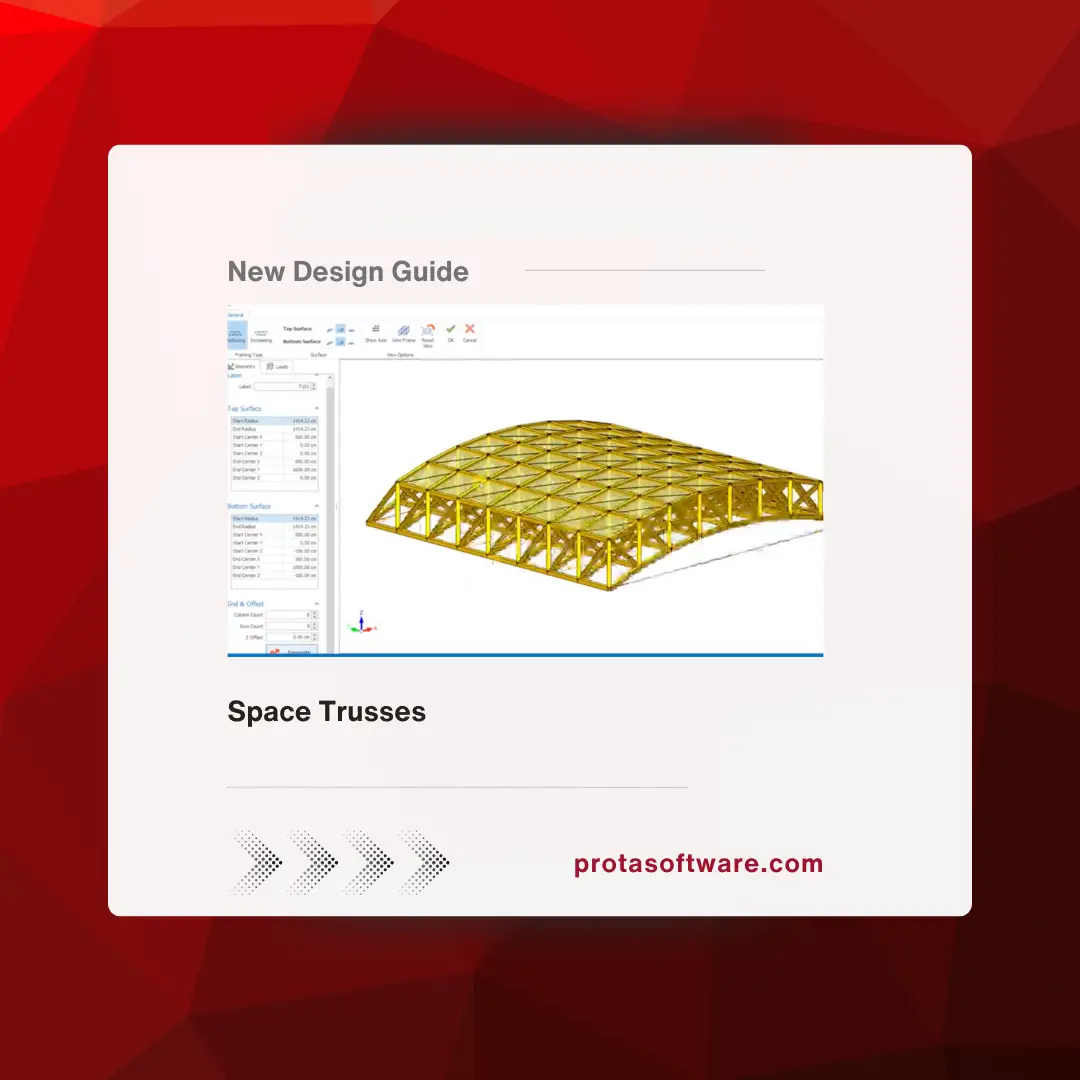
Designing Space Trusses with ProtaStructure: A Comprehensive Guide
Space trusses are a vital component in modern architecture and engineering, offering a blend of stability, versatility, and efficiency. Consequently, ProtaStructure, a robust software solution for structural engineering, provides an extensive toolkit for modeling, analyzing, and designing space trusses. This guide, therefore, delves into the functionalities of ProtaStructure’s space truss features, highlighting their application in real-world projects.
Understanding Space Trusses
Space trusses are three-dimensional frameworks composed of interconnected struts, designed to withstand complex loads. Unlike planar trusses that lie in a single plane, space trusses extend into three dimensions, providing greater rigidity and load distribution capabilities. They are commonly used in large-scale structures such as steel buildings, bridges, and roofs due to their lightweight yet sturdy nature.


The repeating triangular framework visible in the roof and walls supports the large spans and creates a rigid and stable structure. This type of design is typical of Santiago Calatrava’s work, combining aesthetic appeal with structural efficiency.
Key Features of ProtaStructure for Space Trusses
ProtaStructure 2025 introduces several advanced features for space truss modeling, making the creation of complex steel structures more intuitive and efficient.
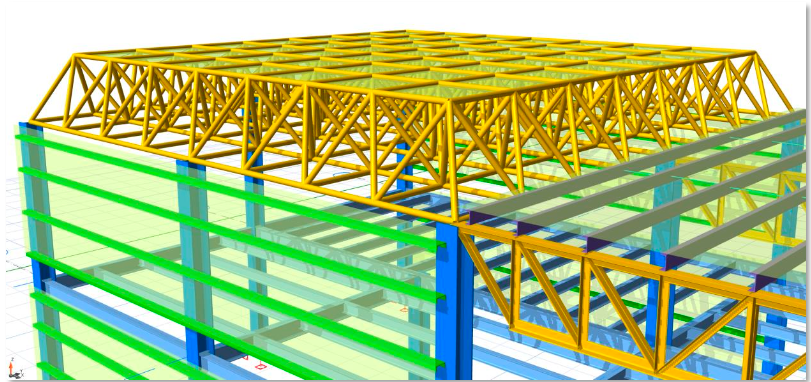
Inserting a Space Truss
To insert a space truss in ProtaStructure:
- Command Selection: Select the Space Truss command from the Modeling > Steel Members ribbon tab.
- Drawing Area: Draw a rectangular area where the truss will be placed.
- Parameter Control: Use the parametric Space Truss Editor to adjust top and bottom surface parameters, steel profiles, uniform loads, and truss grid configurations.
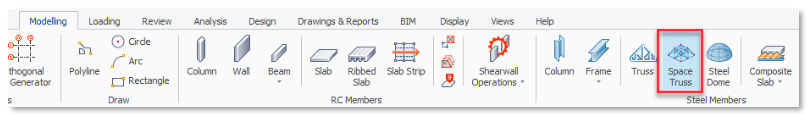
Framing Types and Surface Shapes
ProtaStructure allows for the creation of space trusses with varying surface shapes and framing types:
- Framing Types: Choose between Reducing or Increasing patterns for the truss surfaces.
- Surface Shapes: Select from planar, cylindrical, or spherical surfaces to match the design requirements. These shapes can be customized further to fit specific project needs.
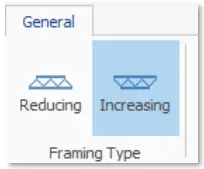
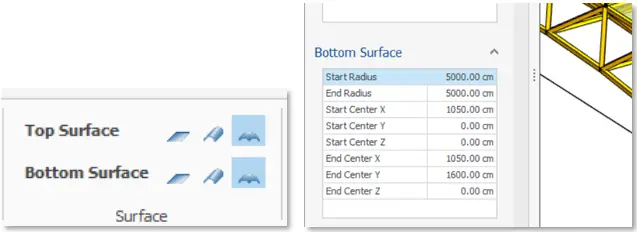
Adjusting Grids and Offsets
The software provides options to define the number of grid modules (truss triangles) in terms of rows and columns. Additionally, users can offset the entire truss in the Z direction, providing flexibility in the placement and alignment of the truss within the overall structure.
Changing Steel Profiles
ProtaStructure simplifies the process of selecting and changing steel profiles for truss members. Users can choose appropriate profiles using the Section button under the Loads tab, ensuring that the truss meets the required specifications and standards.
Applying Loads
The self-weight of the truss members is automatically calculated by ProtaStructure. The software also includes fields for additional uniform loads, which are crucial for accurate load distribution analysis. Users can define various types of loads, such as:
- Dead Loads: Additional permanent loads like finishes.
- Live Loads: Loads that vary over time, such as occupants and furniture.
- Roof Live Loads, Snow Loads, and Rain Loads: These are activated when relevant load cases are defined in the Load Combinations Editor.
Load Editor for Detailed Load Application
For more detailed load applications, the ProtaStructure Load Editor allows users to:
- Select the space truss on the screen.
- Use the Edit Loads command to assign Uniform Area Loads or Point Loads on specific regions or joints under various load cases.
Extending Columns to Space Trusses
ProtaStructure also offers features for integrating space trusses with other structural elements. Users can extend existing columns to connect with the space truss, facilitating the creation of intermediate supports and ensuring structural continuity.
Design of Space Trusses
After modeling and analyzing the space truss, the design process involves:
- Selecting the space truss member.
- Using the Steel Member Design command to check and design all sub-members.
- Utilizing the multi-threaded design interface to efficiently design using all available CPU cores.
ProtaStructure focuses on designing the members of the space truss, although it currently does not cover the design of ball-and-socket joints.
Conclusion
ProtaStructure’s space truss capabilities provide structural engineers with powerful tools to design efficient, versatile, and robust frameworks. By automating many of the design and analysis processes, ProtaStructure helps engineers focus on innovation and precision in their projects.
For those interested in learning more about designing space trusses with ProtaStructure, we invite you to visit our website.
Check out our White Papers for detailed explanations and see how you can design space trusses effortlessly and safely with ProtaStructure.