Improved Load Combinations System in ProtaStructure 2025
ProtaStructure remains a leader in structural design software, consistently providing engineers with tools that simplify workflows. With the release of ProtaStructure 2025, the load combination system receives a significant upgrade. As a result, structural design becomes more intuitive, flexible, and efficient. This article takes a closer look at these new features and illustrates how they can enhance your design workflow, ultimately allowing you to achieve superior results with greater speed and ease.
A User-Centric Interface Redesign
- Feature:
First and foremost, ProtaStructure 2025 introduces a redesigned user interface that prioritizes clarity and ease of use. Rather than sticking with the outdated matrix-style table, the software now offers a cleaner, more readable layout. Moreover, load cases and combination factors are color-coded, making identification quicker and enhancing visual organization. Additionally, editing combinations has become simpler—just double-click or use the edit button to adjust load case coefficients, combination names, and other settings. - How We Can Help You:
Thanks to this redesigned interface, navigating complex load combinations is now more straightforward. As a result, you can access information faster and adjust settings more accurately, significantly reducing the potential for errors. Ultimately, this saves you time and effort, allowing you to concentrate on refining and optimizing your designs instead of struggling with convoluted settings.
Improved Loading Generator That Remembers Your Choices
- Feature:
In previous versions, users had to endure the loading generator resetting to default settings each time it was reopened. However, ProtaStructure 2025 now remembers your selected options. Consequently, this streamlines the process and makes generating load combinations more efficient. - How We Can Help You:
By remembering your preferences, the improved loading generator saves time and boosts consistency across your projects. In turn, this reduces the need for repetitive configurations, enabling you to focus more on important design elements. Overall, your workflow becomes faster and more efficient from start to finish.
Material-Specific Load Combinations for RC and Steel
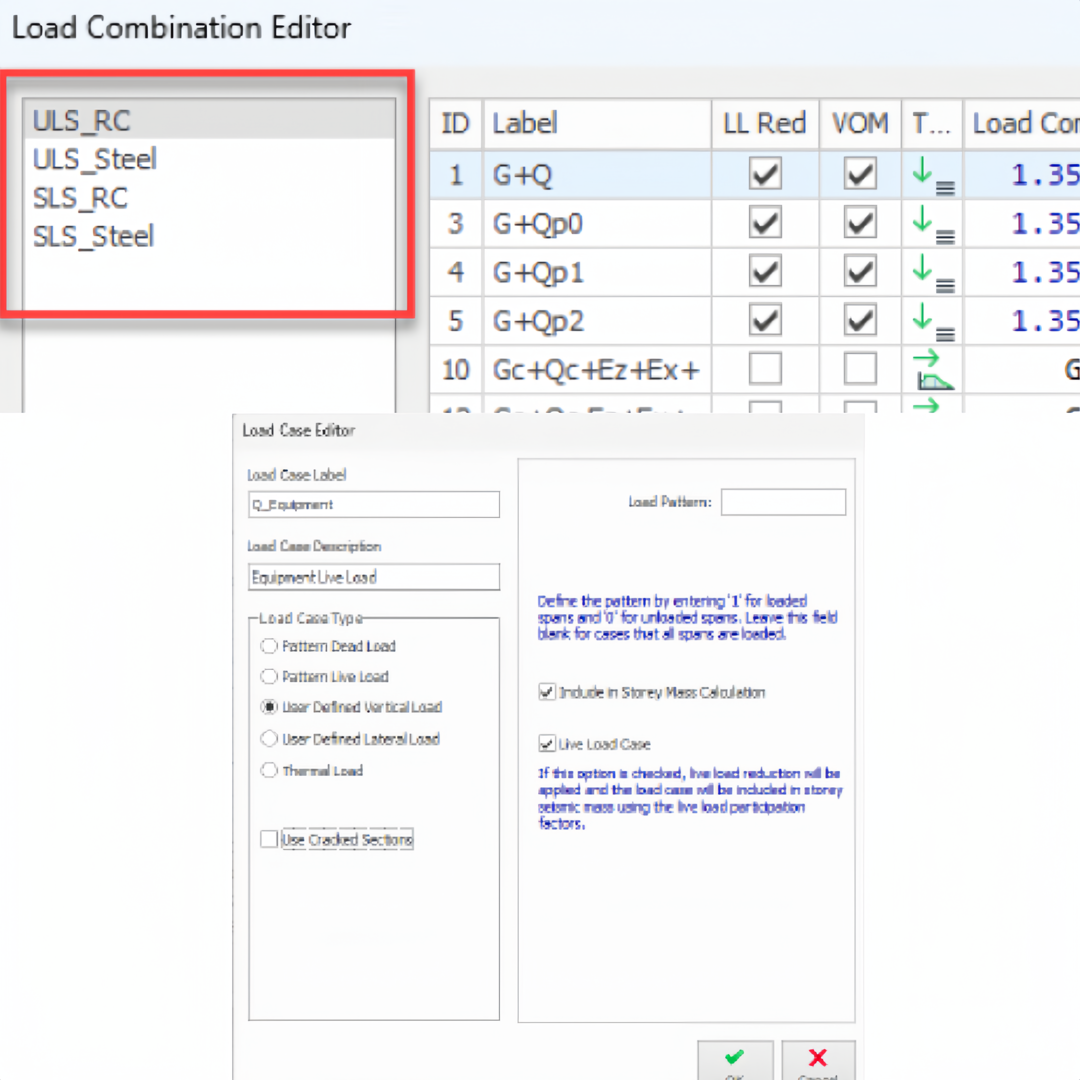
- Feature:
Additionally, ProtaStructure 2025 introduces the ability to generate separate Ultimate Limit State (ULS) and Serviceability Limit State (SLS) combinations for reinforced concrete (RC) and steel. By tailoring these combinations to each material, the software ensures precise design checks for both steel and concrete structures. - How We Can Help You:
This feature enhances the accuracy of your material-specific designs, ultimately reducing the risk of errors. As a result, your projects become safer and more reliable. By automating the separation of load combinations, you can ensure that material requirements are met while still maintaining the highest quality standards.
User-Defined SLS Load Combinations for Flexible Serviceability Design
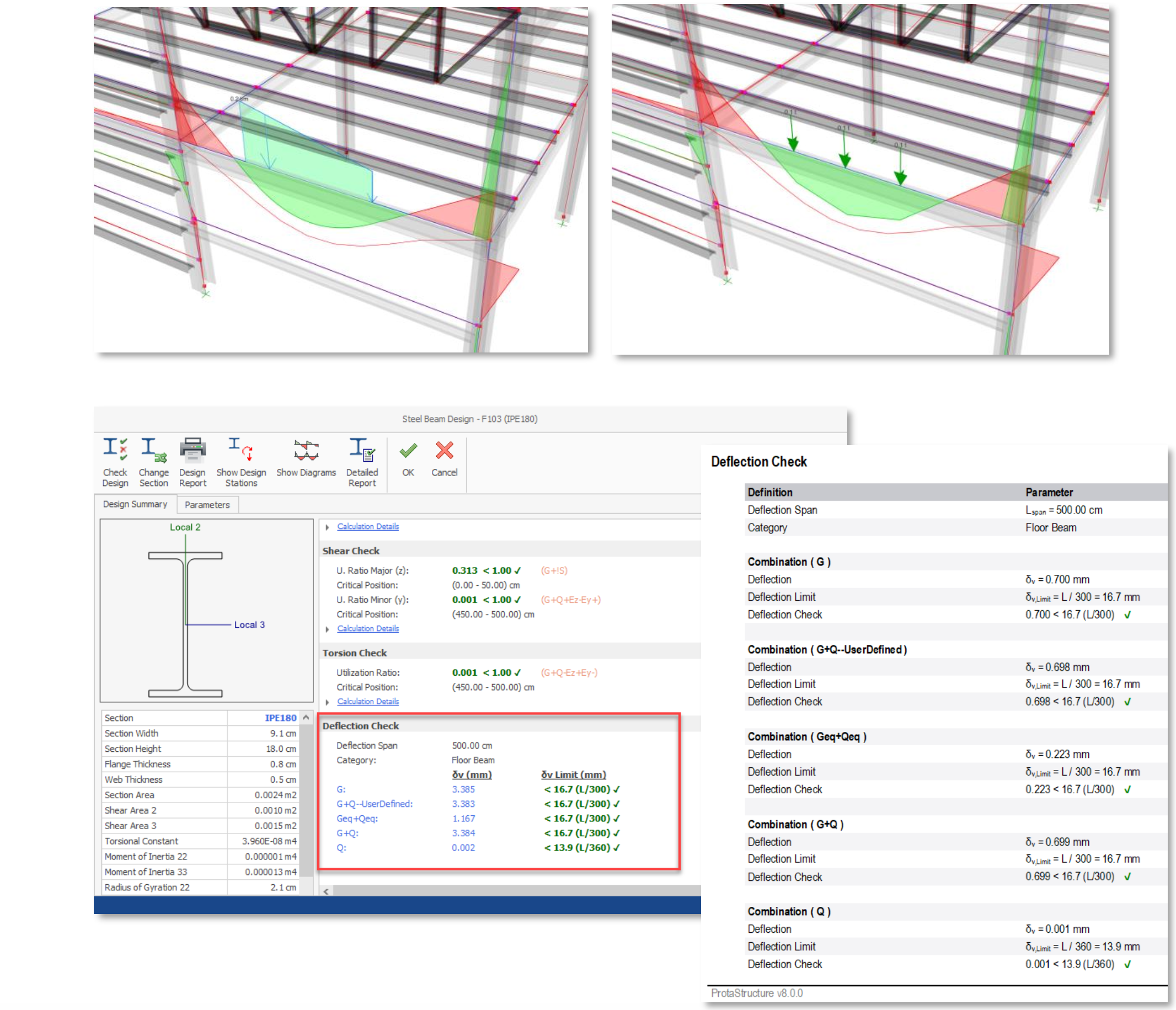
- Feature:
Moreover, ProtaStructure 2025 allows users to create custom SLS combinations for vertical deflection checks in both steel and RC members. These combinations can be applied automatically or customized to suit the specific needs of your design. - How We Can Help You:
This flexibility lets you fine-tune serviceability checks to meet your project’s unique demands. As a result, you can confidently handle more complex projects with greater precision, ensuring your designs are tailored to meet exacting standards.
Creating Customized Load Combinations Cases for Unique Project Needs
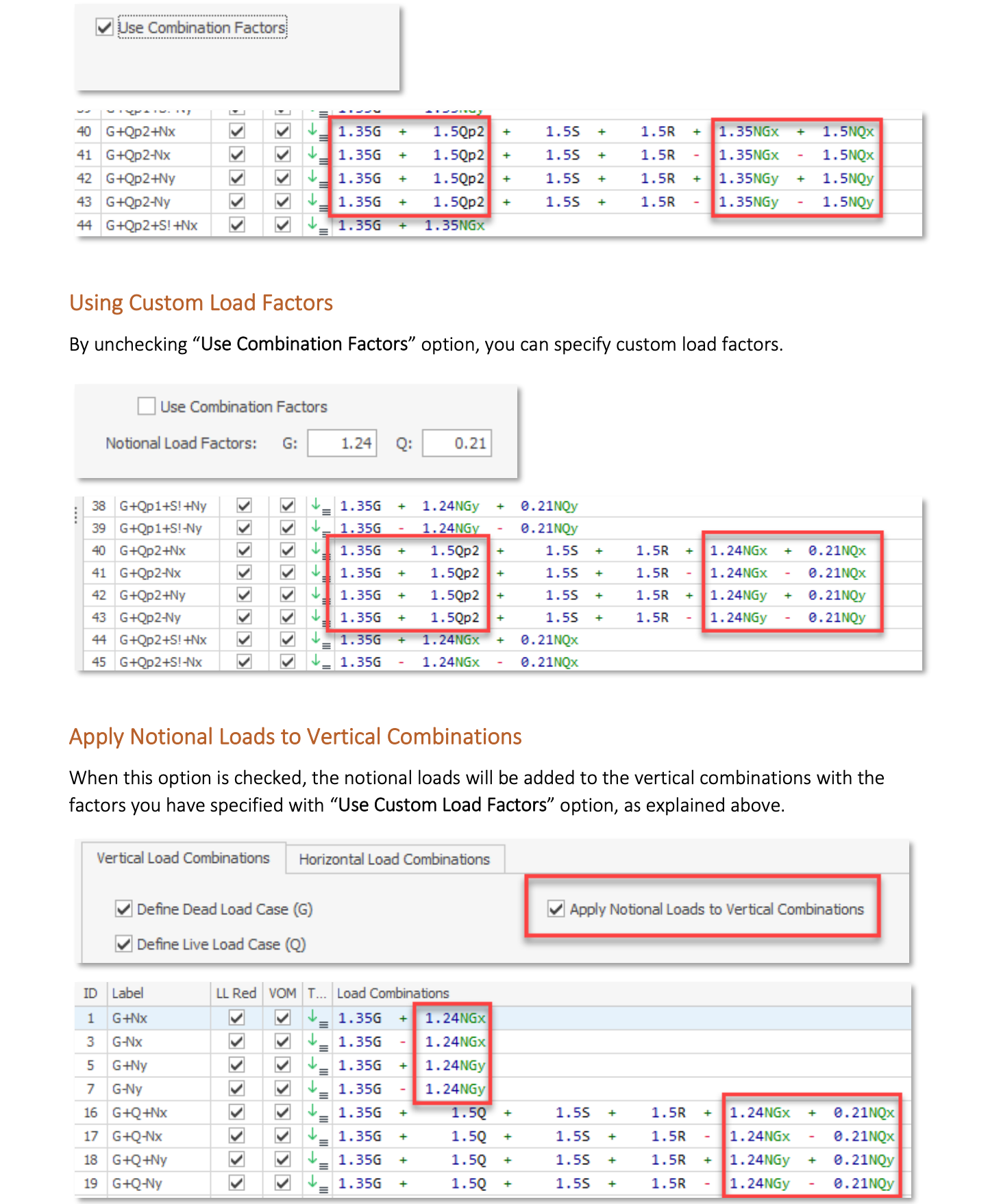
- Feature:
Additionally, ProtaStructure 2025 makes creating user-defined vertical and lateral load cases easier. This feature proves especially helpful when accounting for specific loads, such as dead and live loads for specialized equipment. - How We Can Help You:
By giving you control over load application, this feature ensures your designs can handle specialized load conditions effectively. As a result, you’ll be able to deliver projects that meet even the most unique requirements with ease and confidence.
Customizable Notional Load Combinations to Meet Design Challenges
- Feature:
ProtaStructure 2025 also introduces support for applying notional loads to structures in areas where wind and seismic forces aren’t primary concerns. These notional loads can be added to RC, steel, seismic, wind, and soil pressure combinations. Furthermore, the software offers full customization options, making it highly adaptable to various structural designs. - How We Can Help You:
By allowing you to apply notional loads across different combinations, this feature simplifies the process of meeting minimum lateral load requirements. This ensures your structure remains compliant and robust, even in regions where typical lateral loads aren’t dominant.
Factoring in Geometric Imperfections with Notional Loads
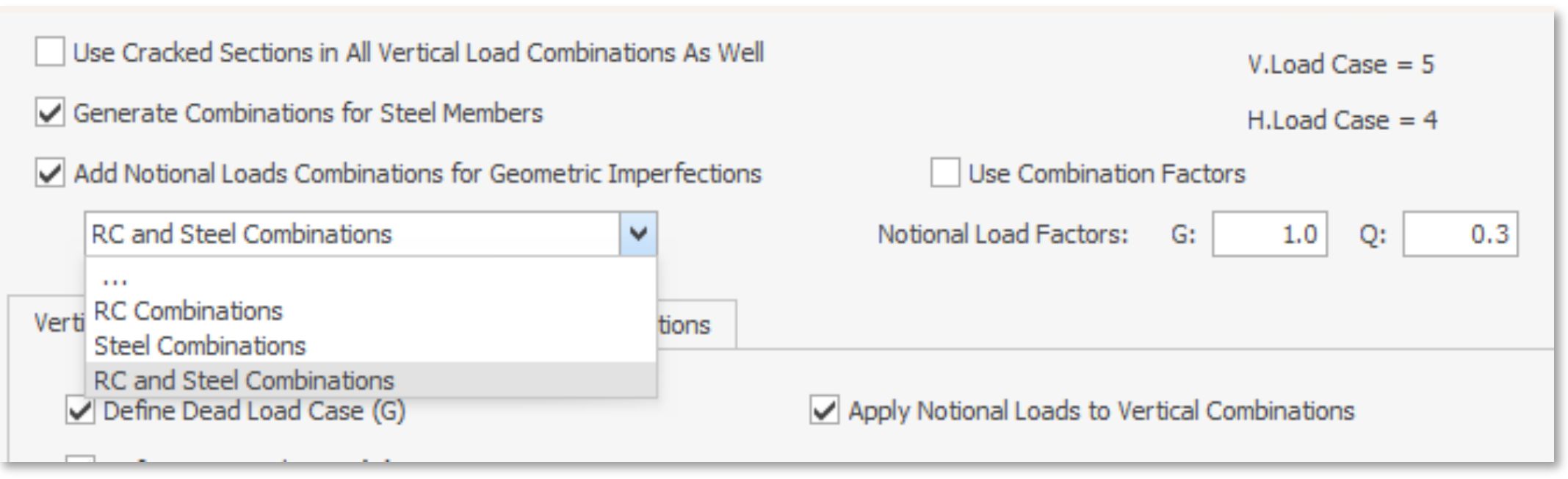
- Feature:
Another key feature in ProtaStructure 2025 is the ability to add notional loads to combinations that account for geometric imperfections. This function plays a critical role in ensuring that your structure remains stable, even when irregularities arise. - How We Can Help You:
By incorporating geometric imperfections into your design, this feature enhances safety and resilience. Consequently, you minimize the risk of structural failures caused by unforeseen irregularities. This added peace of mind ensures that your designs will perform reliably in real-world conditions.
Simulating One-Way Slab Behavior with Orthotropic Shell Elements
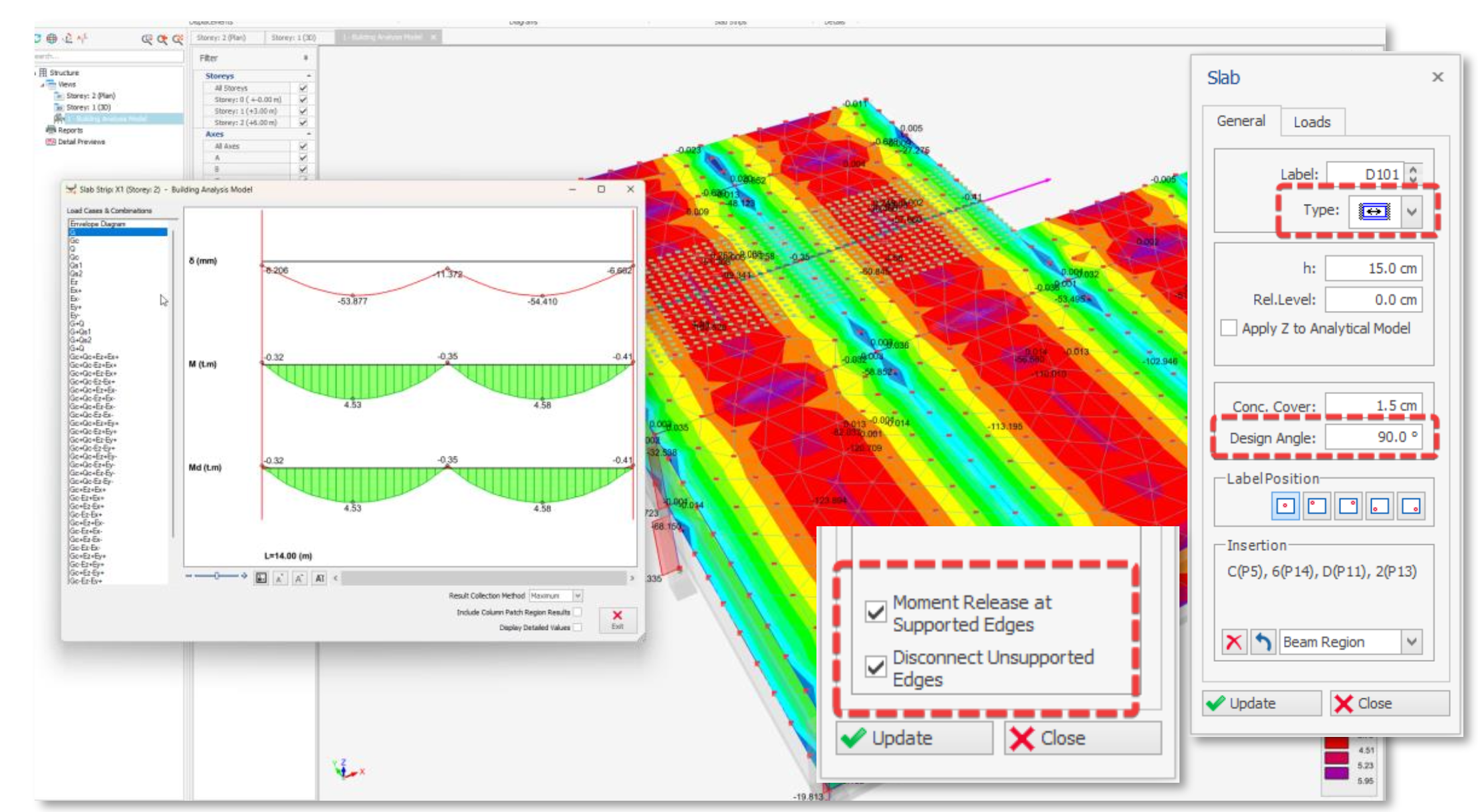
- Feature:
ProtaStructure 2025 also introduces Orthotropic Shell Elements for one-way slabs. These elements allow for more accurate simulation of behaviors in prefabricated, pretensioned, or hollow-core slabs. Furthermore, the software automatically adjusts key properties, such as the modulus of elasticity, shear modulus, and Poisson’s ratio, to match the one-way behavior of these slabs. - How We Can Help You:
This feature ensures that you can model one-way slab behavior with greater accuracy, ultimately reducing the likelihood of design errors. This precision is crucial for specialized slab types, where any inaccuracies could lead to costly mistakes. By simulating real-world performance more effectively, you’ll achieve optimal structural outcomes.
Conclusion
In conclusion, ProtaStructure 2025 brings a wide array of features that make structural design more precise, flexible, and efficient. From the newly redesigned user interface to custom load combinations, these tools empower engineers to excel in today’s complex design environments. By saving time, reducing errors, and offering enhanced flexibility, ProtaStructure 2025 meets the specific demands of modern projects. With this release, you’ll find it easier than ever to handle diverse design challenges while delivering superior results.
FAQs
How does the new user interface improve my design workflow?
The redesigned interface makes load management clearer, simpler, and faster, which helps reduce mistakes and saves time.
What benefits does the improved loading generator offer?
It remembers your preferences, for faster and more consistent load generation across all your projects, improving efficiency.
How do separate combinations for RC and steel improve design accuracy?
This feature ensures material-specific designs are precise, reducing the likelihood of errors and enhancing overall project safety.
What options do I have for creating custom load cases in ProtaStructure 2025?
You can define your own vertical and lateral load cases to address unique project conditions, offering greater control and flexibility over your design process.
How does ProtaStructure 2025 help ensure stability in structures with geometric imperfections?
The software allows you to apply notional loads that account for geometric imperfections, ensuring your designs remain stable and resilient against real-world challenges.